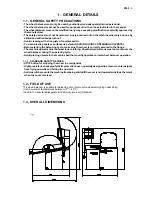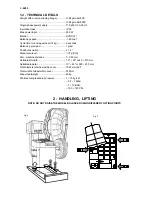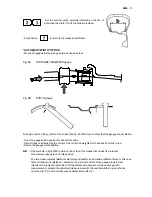12
- 0055
5.3 - SETTING THE WHEEL DIMENSIONS
5.3.1 AUTOMATIC SETTING
Fig. 8
The display page appears showing the ddiameter measurement gauge.
The "acquired dimension" indication is indicated by the symbol of the correction weight changing from blue to red.
- Standard wheels:
Using the special grip, move the end of the gauge against the rim, push the gripper upwards
and wait for the weight symbol on the screen to change from blue to red.
In the case of acoustic signal enabled (see 6.8), dimension acquisition is indicated by a "beep".
The calibration thus made is required for ALU 1,2,3,4 CTS, Static and Dynamic modes.
Manual setting can be made using the buttons as described at 5.3.3
- Press button
to switch to manual width setting:
Manual End
Unit End
Select
Содержание Megaspin 800
Страница 3: ...0055 3 ...