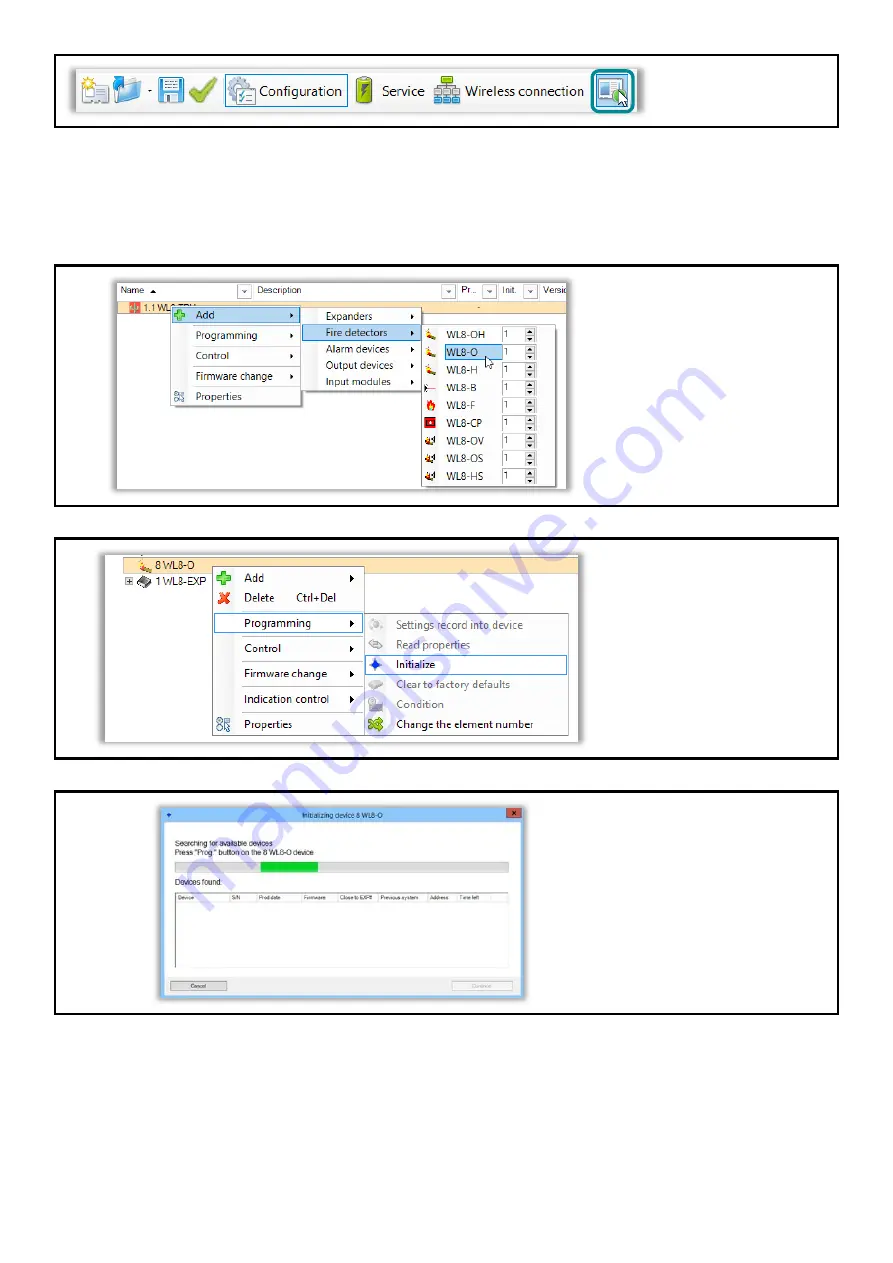
Programming Devices
Use the context menu of
the translator to add new
devices.
Press “Initialize” to link
the device with the
translator.
After pressing the “Prog”
button on the device, it
will appear in the pop‐up
window. Select it and
press “Continue” to
confirm.
www.acornfiresecurity.com
www.acornfiresecurity.com