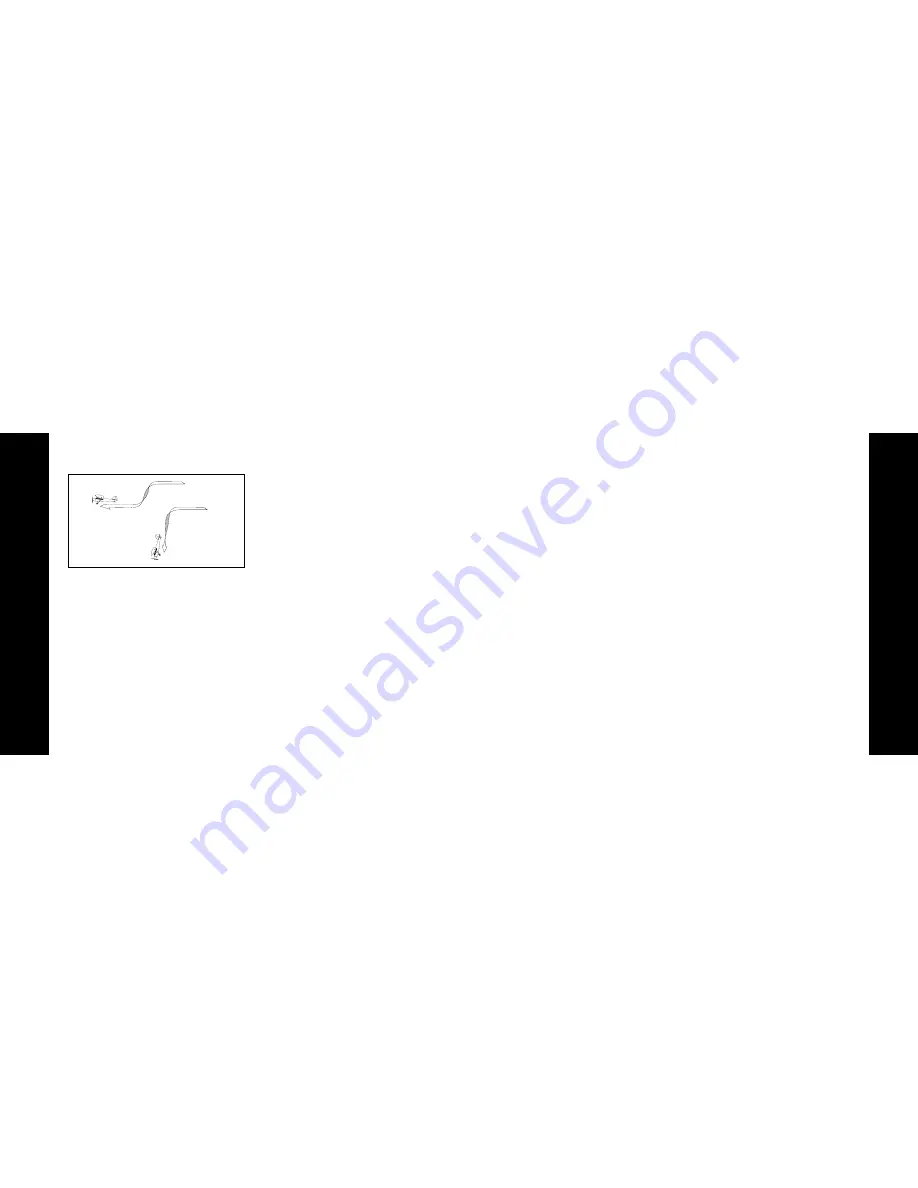
17
Step 11
18
Step 11
Anti-Crash Technology (ACT) (continued)
Anti-Crash Technology (ACT) (continued)
With ACT
Without ACT
If, with ACT on, you enter into a
threatening dive, you will notice the
following:
• You will hear the motor power
decrease as the ACT programming
overrides your input. This slows the
speed of the airplane and will reduce
the risk of a crash.
• The ACT software will give up
elevator input to help pull the nose
up and out of the dive.
• Once the ACT software has been
engaged (takes over), you will not
regain control until after you have
released the steering stick and
returned it to neutral.
Remember, the purpose of Anti-Crash
Technology is to help you learn to fly
properly and smoothly. When ACT is
engaged, it means you have placed
your aircraft in jeopardy. Keeping the
stick more in the middle, and less to the
“corners” of the transmitter, will allow
you to fly more smoothly and prevent
ACT from engaging.
The key is to learn to make minor
movements on the controls. The
transmitter is proportional and is
sensitive to movements of the control
stick. Once you have gained more
experience, and feel comfortable
flying, you can turn off ACT and have
full control at all times. It is possible to
change flight modes (turn ACT on or
off) while in flight, but sufficient altitude
is required.
To turn off ACT, simply move the switch
on the top of the transmitter to the
appropriate position.
ACT Flying Tips
• Never fly at too low of an altitude
and expect ACT to save you from a
crash. You must maintain an altitude
of at least 200 feet (61 meters) for the
software to be able to help
prevent crashes.
• Even when flying with ACT on, if you
feel that your aircraft is in jeopardy,
reduce the throttle immediately and
release the stick. You can then add
a small amount of up elevator (pull
back slightly on the stick), as well, to
aid the recovery.
• Because the sensors are used to
activate the protective software,
there may be times when they can be
fooled. This may be especially true
when flying in very bright sunshine
and/or when the sun is close to the
horizon.
• With ACT on, never fly over water,
light colored sand, ice, snow or
anything else that can reflect light
and “fool” the sensors.
• Never fly in too tight of an area.
Anti-Crash Technology will not
prevent you from crashing into trees,
buildings or other obstacles.
• Make several successful flights
(including several soft landings) prior
to attempting to fly with ACT off.
• Never let the aircraft fly too far
downwind from you, which can cause
the aircraft to fly away.
• It is always a good idea to have an
experienced pilot who has mastered
control with at least a 3-channel
radio system to help you on your first
flights.








































