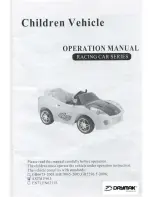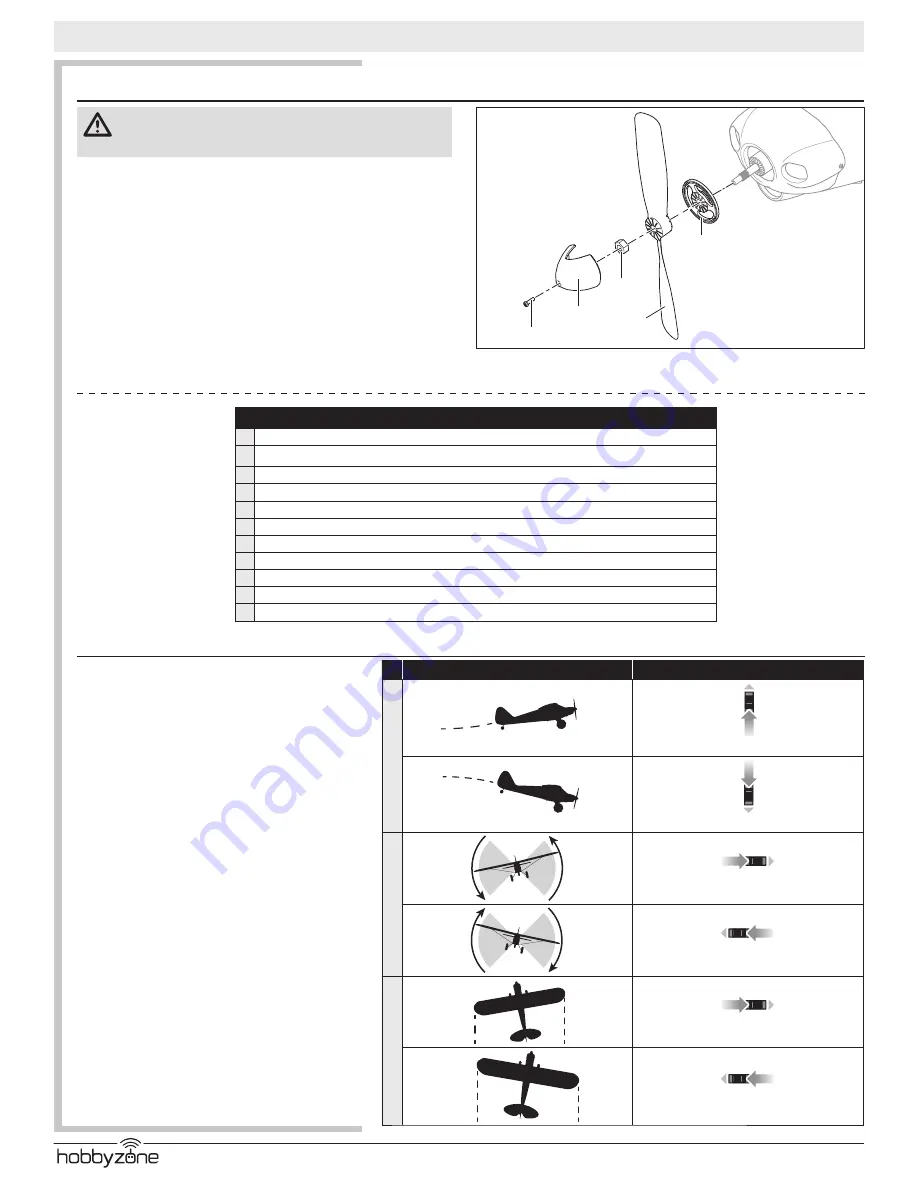
®
Carbon Cub S+ 1.3M
EN
14
Prefl ight Checklist
1. Find a safe and open fl ying area
2. Charge fl ight battery
3. Install fully charged fl ight battery in aircraft
4. Make sure linkages move freely
5. Perform control direction test
6. Perform a range check
7. Perform the compass calibration
8. Plan fl ight for fl ying fi eld conditions
9. Set a fl ight timer for 5-6 min.
10. Install the propeller
11. Have fun!
WARNING:
Do not install the propeller until the aircraft has been
completely assembled, all systems have been checked thoroughly
and you are located at a suitable fl ying site.
Follow the instructions below to install the propeller and spinner:
1. Install the spinner backplate
(E)
over the motor shaft, making sure the
notched outer ring is facing forward.
2. Install the propeller
(D)
against the spinner backplate, lining up the
notches in the propeller with the ribs on the backplate. The numbers on
the propeller should face forward.
3. Using an adjustable wrench, tighten the propeller nut
(C)
against the
propeller. The nut should be tightened enough to not allow the propeller
to loosen during fl ight, but not so tight as to damage the propeller or
motor shaft.
4. Line the spinner
(B)
up and fi t against the backplate, making sure to fi t
the lip of the spinner into the notch in the backplate.
5. Install the M2.5 X 8 mm screw
(A)
in the front of the spinner, threading it
into the end of the motor shaft, securing the spinner to the backplate.
Install the Propeller
A
B
C
E
D
Trimming the Aircraft
Adjusting Trim in fl ight
The SAFE Plus fl ight mode switch should be set to
Experienced mode
(position 2) before adjusting the trims.
Trimming is best done in calm wind conditions.
If your aircraft does not fl y straight and level at half throttle
with the sticks at neutral, fl y into the wind and adjust the trim
sliders as indicated in the table until the aircraft maintains a
reasonably straight and level fl ight path.
After the aircraft is trimmed in fl ight, land the aircraft and
proceed to the
Manually Adjusting Trim
section to set the trim
mechanically.
The included RTF DXe transmitter features electronic trim
buttons. The transmitter emits a faint beep with each click
of the trim buttons in either direction. Holding the button
in either direction quickly adjusts the trim several steps
until the button is released or until the trim reaches the
end of its travel. If the trim button does not beep when
clicked, the trim is at the far end of its travel. Center trim
is indicated by a slightly louder beep.
Aircraft Drift
Trim Required
Elev
ator
Elevator Trim
Elevator Trim
Aileron
Aileron Trim
Aileron Trim
Rudder
Rudder Trim
Rudder Trim