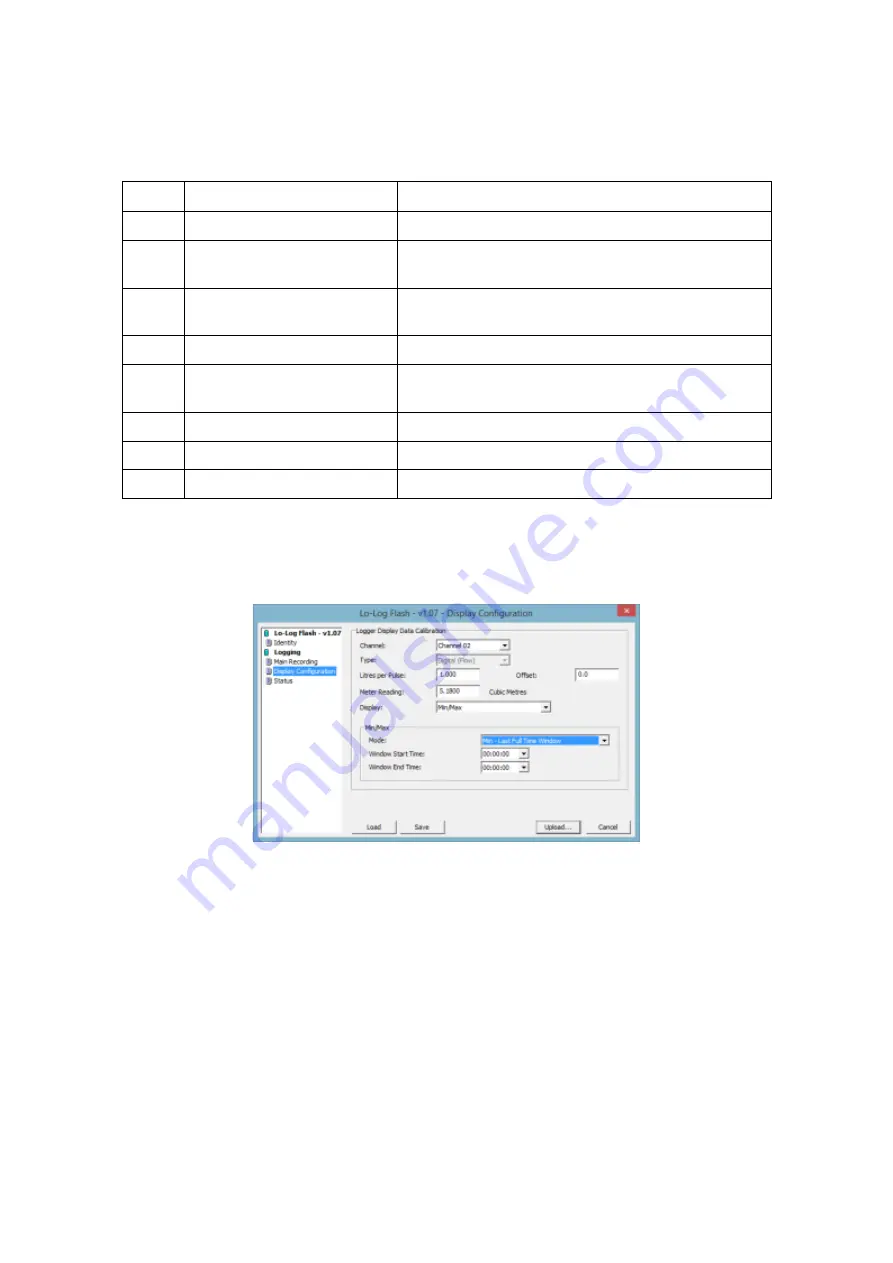
30
The user can select different values to be displayed on the Logger LCD screen by
selecting the required option from the
Display
drop-down list. A summary of the
display options is shown in the table below.
Lo Log Vista Display Options
OPTION
DISPLAY
1
OFF
Displays time of day only
2
VALUE
Displays time of day, channel number and the
latest value of the selected channel
3
TOTAL
Displays time of day, channel number and the
total flow volume for the selected channel
4
VALUE & TOTAL
Displays 1, 2 & 3
5
MIN/MAX
Displays the minimum or maximum value during
the last 24 hours
6
VALUE, MIN/MAX
Displays 1, 2 & 5
7
TOTAL, MIN/MAX
Display 1,3 & 5
8
TOTAL, VALUE, MIN/MAX
Displays 1, 2, 3 & 5
Note
For analogue pressure channels the
TOTAL
option is not used.
MIN/MAX Value -
The min/max value is calculated during either the
Last Full Time
Window
(start of logging and end hours set by user) or
Within the last 24 hours from
last 1 hour boundary
The
Last Full Time Window
min/max value is calculated during the Window Start
Time and the Window End Time. To set the Last Full Time Window select the start
and end hour value from the
Window Start Time
and
Window End Time
drop-down
lists (see
Error! Reference source not found.
below).
The
Within last 24 hour from last 1 hour boundary
value is calculated during the
latest 24 hours.
Содержание LoLog 450 Series
Страница 9: ...8 ...
Страница 35: ...34 MilliAmp Input Circuit Logger mA input ciruit GND B VDD D 4 20mA transmitter ...















































