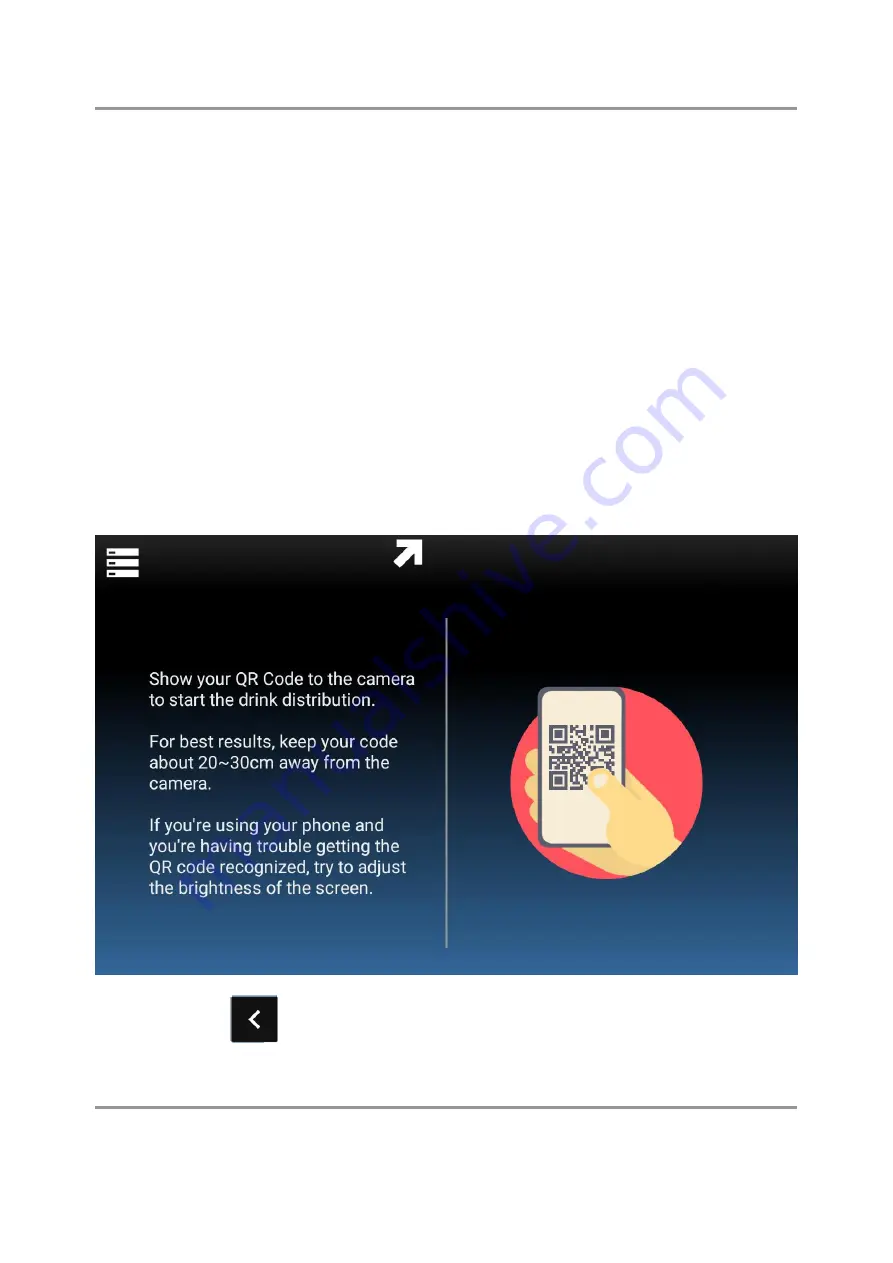
SOFTWARE
HLF Italian Design
152
I.M. HLF 1700 Eng V15-2022
•
Instructions page timeout:
Set the timeout to fade in/fade out the Instructions
page and the drink selection screen.
•
Disable touch
: When enabled, any touch made on the drinks will be ignored, in
order to force the users to use the QR Codes.
•
Show Arrow:
Show an arrow in proximity of the camera, pointing towards it.
•
Arrow Animations
: When enabled, the arrow will have a blinking animation.
•
Show Helper Text
: Show a short helper text next to the arrow.
•
Edit Helper Text:
Here you can change the text to show next to the arrow, revert
it to default, change the text size and the text color.
With the above options, the drink selection screen would look like this:
You can use the
button to reveal a second page of options.
Содержание 1700
Страница 1: ...1700 INSTRUCTION MANUAL Part Code 9BME17G13 ...
Страница 63: ...DAILY MAINTANANCE I M HLF 1700 Eng V15 2022 57 HLF Italian Design Enter the password 1111 Push OK ...
Страница 118: ...SOFTWARE HLF Italian Design 112 I M HLF 1700 Eng V15 2022 Enter the Password 987654 and then push OK ...
Страница 163: ...DAILY MAINTANANCE I M HLF 1700 Eng V15 2022 157 HLF Italian Design Push on the button to show the available options ...
Страница 168: ...SOFTWARE HLF Italian Design 162 I M HLF 1700 Eng V15 2022 5 3 8 Conversion To access functions push Conversion ...
Страница 174: ...SOFTWARE HLF Italian Design 168 I M HLF 1700 Eng V15 2022 5 3 10 Security To access functions push Security ...
















































