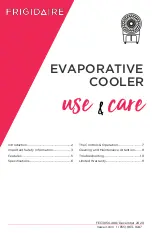4. Start / Pause / Standby / Sleeping mode
Press “ ” / “ ” to start / pause the robot [Fig 21];
Note: When the robot pauses over 10 minutes, it will enter sleeping
mode;
If it is in sleeping mode, press “ ” , the robot will be waken up to
standby mode; Press the cleaning mode as you want to start working.
5. Working Map and Cleaning Record
The App will show the map of working cleaning path of the robot [Fig 22];
But it may not update in real time;
Tap "Cleaning record", it will show the cleaning records of working time
and cleaned area, also you can clear the data[Fig 23].
Fig 23
Fig 22
Fig 21