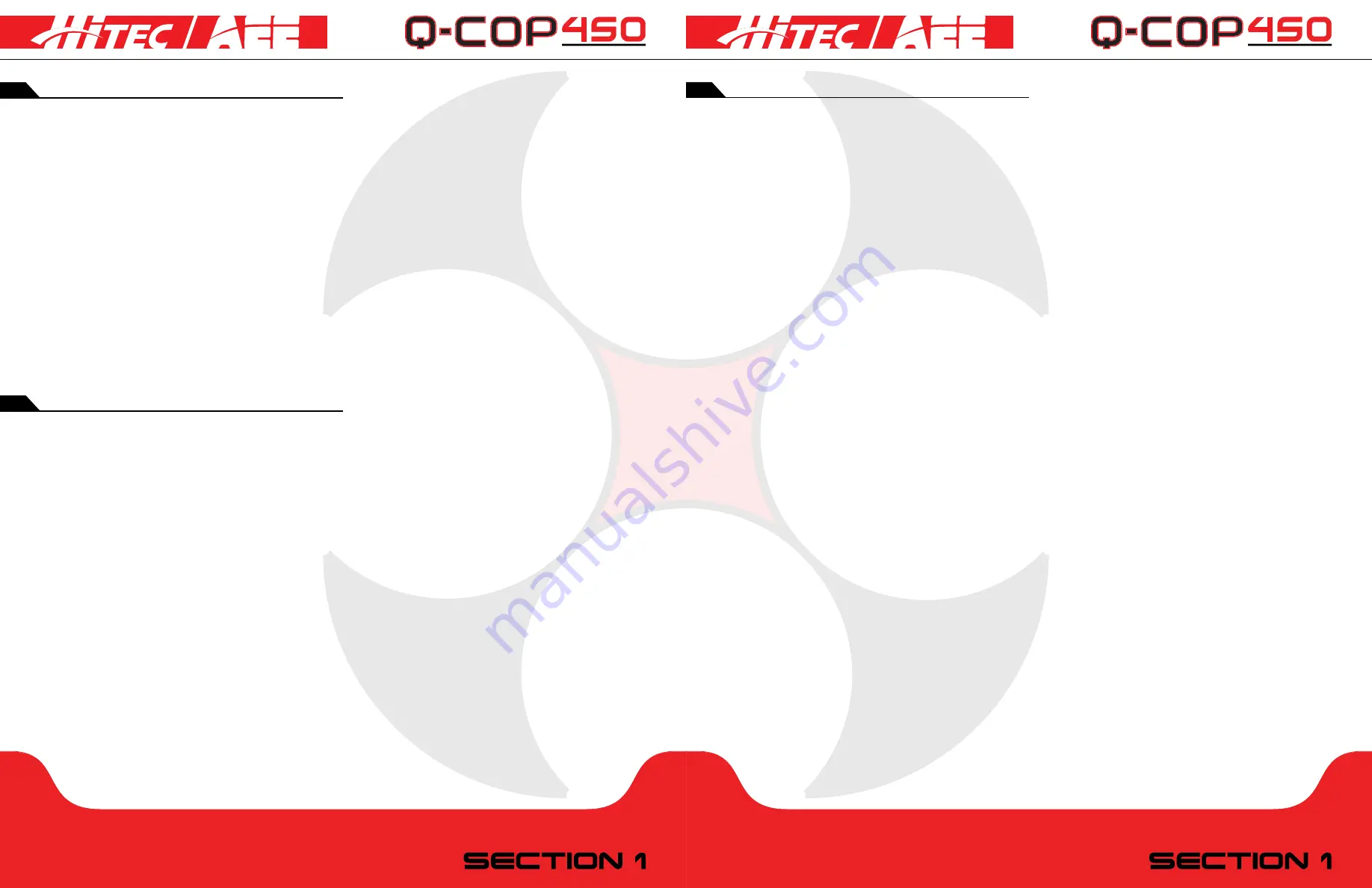
p2
p3
It is the responsibility of the user to read the contents of this manual carefully and in full before operating
the Q-Cop 450. Once the Q-Cop 450 is put in use, the user has agreed to operate the device in accordance
with the guidelines specified here and Hitec may confidently assume that the user has read and accepted the
contents of this user’s manual.
This product is suitable for ages 18 years and above.
The Q-Cop 450
is a sophisticated electronic product with integrated flight and camera control. As such, it
provides exceptional aerial photography under normal power supply and when all components are functioning
optimally. Although our quadcopter software integrates safety mechanisms to ensure the equipment is safe for
handling during power-up, Hitec strongly recommends that you remove the rotor blades through calibration.
Hitec RCD, Inc.
does not assume any responsibility for any personal injury, property loss [whether direct or
indirect losses], legal disputes and compensation issues caused while using this product due to the following reasons:
1. This product is used in any illegal activity.
2. This product is used in a no-fly zone for flight, video recording and/or photography.
3. This product is operated without following the instructions contained in this user’s manual.
4. In cases of any force majeure or acts of God, including earthquakes, tsunamis, lightning, hail, etc.
13. . Please keep the unit away from heat as the quadcopter’s thermoplastic material may wear-off quickly,
deform, or even melt in high temperatures.
14. Novice users should operate the quadcopter under the guidance of professionals, and the throttle stick
should be operated slowly to make adjustments. Do not rapidly push or pull the throttle stick.
15. For the safety of your life and property, please follow operating instructions in the user’s manual. Do not
operate the quadcopter for any illegal activity.
16. Unauthorized disassembly or modification of the quadcopter is prohibited.
17. Batteries should be placed out of reach children. Please seek medical assistance immediately if batteries are
swallowed by a child.
18. Make sure the quadcopter battery is properly installed and locked in place.
19. Do not use any device other than the battery charger provided with the product to charge the quadcopter
battery.
20. Do not use or store batteries near heat-emitting equipment (like ovens, for example).
21. Do not dispose of batteries in a fire. Do not otherwise subject the batteries to heat.
22. Do not use batteries in places with strong static charge, as it may lead to possible failure of the electronic
protection system or cause other safety accidents.
23. Do not soak batteries in water. Batteries should be stored in a cool and dry place if they are not to be used
for a long time.
24. Do not combine this product’s batteries with other manufacturer’s batteries of different capacity, type, or
variety.
25. Do not transport or store batteries together with necklaces, hairpins or other metal objects.
26. Do not strike or throw batteries.
27. Do not directly short circuit the battery contacts.
28. Do not pierce the battery case with nails or other sharp objects.
29. Do not hit the batteries with a hammer or stamp on the batteries.
30. Do not attempt to disassemble the batteries in any manner.
31. Do not use or store batteries in a hot environment, such as in direct sunlight or in a car in hot weather, as
high temperatures may affect battery performance and shorten life, or even cause batteries to catch fire.
32. Do not leave batteries unattended while charging.
Conventions
All of the Q-Cop 450’s features described in this manual, unless particularly stated, are described while the
product is in the operating mode.
Download the Hitec AEE APP
Please download the Hitec AEE App to simultaneously watch live video while using the Q-Cop 450. For iOS
users, please search Hitec in the App store where you can download and install the Hitec AEE App.
disclaimer
safety precautions
1. Check whether all product components are in good working condition prior to use. Please do not operate
the device if any part appears worn out or damage.
2. Ensure the transmitter and quadcopter batteries are sufficiently charged before operating.
3. Take reasonable measures to prevent transmitter signals from interacting and interfering with other wireless
devices.
4. Ensure the quadcopter operates under the specified maximum load while it is airborne.
5. Before take-off, switch on the transmitter and then start the quadcopter. After landing, turn off the
quadcopter first, before turning off the transmitter power.
6. While inspecting, do not get close to or touch the rotating motor or rotor blades.
7. Please ensure the quadcopter takes off or lands from/at a central point in an open area. Confirm that there
are no persons or other obstructions within a 5 to 10 meter radius prior to using the quadcopter.
8. Only fly the quadcopter in a safe, clear zone away from obstructions, crowds, and high-voltage lines. Exercise
precaution for your own safety when operating the device.
9. Do not answer phone calls when using mobile WiFi to connect with the onboard camera to preview images.
10. Do not use the product in a complex electromagnetic environment as it may cause communication errors.
11. Do not use or store the product in a humid environment as it may create condensation inside the machine
that may damage the device or lead to unpredictable consequences.
12. Do not use the product during lightning, in rain, with strong winds or dust storms present, or in otherwise
harsh weather conditions to ensure your personal safety and the protection of the quadcopter.
safety precautions
Содержание AEE Q-COP 450
Страница 1: ......


































