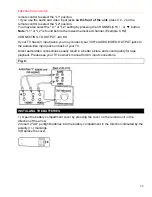SET UP FOR USE
32
3) Press the PLAY button to return to normal speed.
STILL PICTURE
You can view a still picture on the TV screen during playback (the Still mode). Press the
PAUSE button on the remote control during playback. Press the PLAY button to return to
playback.
• You can advance the picture by one frame at a time by pressing the PAUSE button on the
remote control during the still mode.
• If it is left in the Still mode for more than five minutes, the VCR will automatically switch to the
Stop mode.
VERTICAL HOLD CONTROL
In the Pause/Still mode only, if the picture begins to vibrate vertically, stabilize the picture by
pressing the CHANNEL(CH)
or
button.
NOTES:
• If the picture is distorted or rolling vertically, adjust the vertical hold control on your TV, if
equipped.
• Most newer TV's do not have a user adjustable vertical hold control.
TRACKING ADJUSTMENT
• Tracking adjustment will be set automatically (Digital Tracking function) when you start
playback.
However when playing pre-recorded tapes or tapes recorded on units other than your own,
noise lines (black and white streaks) may appear on the playback picture. If this occurs, you
can adjust the tracking control manually by pressing CHANNEL
or
button
on the VCR
until the streaks disappear.
To return to the DTR function, stop the tape once and start playback again.
• You can reduce the noise lines by pressing the CHANNEL(CH)
or
button is slow
mode, too. Slow tracking adjustment will not be set automatically.
NOTE:
In Still mode, press the SLOW button and press the CHANNEL(CH)
or
button
until the streaks disappear. To return to Still mode, press the PAUSE button on the remote
control again.
SLOW MOTION
Press the SLOW button to reduce the playback speed. The VCR mutes the sound during slow
motion. You can control the speed by pressing the F.FWD button (faster) or the REW button
(slower).
Press the PLAY button to return to normal playback.
NOTE:
If it is left in the Slow mode for more than five minutes, the VCR will automatically go
into the Stop mode.
COUNTER MEMORY
• Use the remote control for this procedure.
• Be sure to check that the "PWR." and the "VCR" indicators are both on.