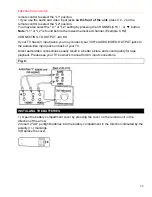SET UP FOR USE
28
3) Follow steps [2] to [8].
INITIALIZE
CHANNEL SET UP
SETTING CLOCK
LANGUAGE SELECT
GUIDE CHANNEL SET
GUIDE CHANNEL MAP
TO DELETE OR ADD CHANNELS
The channels you no longer receive or seldom watch can be deleted from the memory. (Of
course, you can later add the deleted channel into the memory again.)
• Use the remote control for this procedure.
• Be sure to check that the "PWR." and the "VCR" indicators are both on.
· Turn on the TV and set the TV channel to 3 or 4. Now set the CH3/CH4 switch on the back
of the VCR to match the channel selected on the TV.
1 Select "INITIALIZE"
Press the MENU button on the remote control repeatedly so that the INITIALIZE menu
appears.
INITIALIZE
CHANNEL SET UP
SETTING CLOCK
LANGUAGE SELECT
GUIDE CHANNEL SET
GUIDE CHANNEL MAP
2 Select "CHANNEL SET UP"
Confirm "CHANNEL SET UP" is pointed.