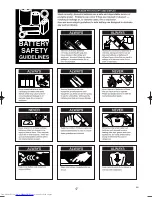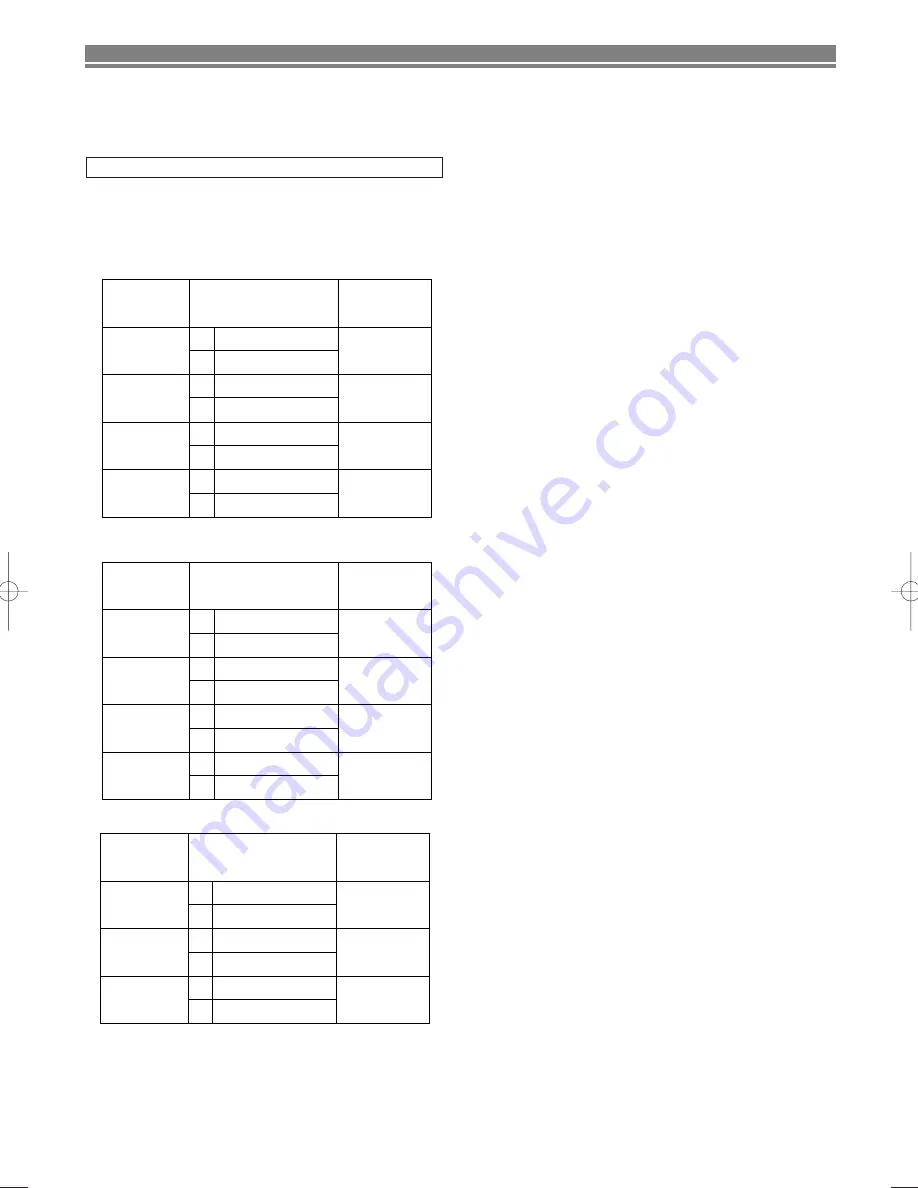
7
EN
• During playback of the recorded tape in
Hi-Fi mode:
• During reception of bilingual broadcasts:
• Reception of stereo broadcasts:
Mode
Stereo
L
R
Normal
STEREO
LEFT
RIGHT
- None -
STEREO
LEFT
RIGHT
- None -
Display on
the TV screen
Display on
the TV screen
Display on
the TV screen
Mode
MAIN
SUB
MAIN
SUB
MAIN
SUB
MAIN
SUB
Main Audio
Main Audio
Sub Audio
Sub Audio
Main Audio
Sub Audio
L
R
L
R
L
R
AUDIO OUTPUT
Mode
Stereo
L
R
Monaural
L Audio
R Audio
L Audio
L Audio
R Audio
R Audio
L+R Audio
L+R Audio
L
R
L
R
L
R
L
R
AUDIO OUTPUT
Hi Fi L Audio
Hi Fi R Audio
Hi Fi L Audio
Hi Fi L Audio
Hi Fi R Audio
Hi Fi R Audio
Normal Audio
Normal Audio
L
R
L
R
L
R
L
R
AUDIO OUTPUT
NOTES:
• If you play non-Hi-Fi tapes, the VCR will play automatically
in monaural even if you select any mode.
• If the stereo signal becomes weak, the broadcast is auto-
matically recorded in monaural.
Hi-Fi Stereo Sound System
This VCR will record and playback Hi-Fi stereo sound. In ad-
dition it has a NICAM stereo sound decoder.
This equipment will receive stereo and bilingual broadcasts
and there are several ways of recording and playing back the
sound.
SELECTING THE SOUND MODE
You can select each mode by pressing the AUDIO SELECT
button on the remote control. Each mode is indicated on the
TV screen as following.
HG467BD.qx4 04.10.25 9:53 AM Page 7
Содержание VT-FX540E
Страница 17: ...17 EN ...