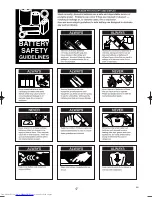6
EN
CONNECTING THE VCR
Disconnect the TV’s power cord from the AC outlet.
Disconnect the aerial from the back of your TV and con-
nect it to the AERIAL socket on the back of the VCR.
Connect one end of the additional aerial lead supplied
with your VCR to the RF OUT socket on the back of the
VCR.
Connect the other end of the supplied aerial lead into the
aerial socket at the back of your TV.
For best results connect a Scart cable (not supplied).
See the diagram of “Other Connections”.
Plug the power cords of the VCR and TV into the AC outlets.
6
5
4
3
2
1
VCR to TV Connection
RF OUT
AERIAL
L
R
AUDIO
OUTPUT
to AERIAL
to RF OUT
(Back of the VCR)
to aerial
socket
UHF
(TV)
supplied
with VCR
AV2 (DECODER)
AV1 (TV)
AUDIO
OUTPUT
AERIAL
RF OUT
R
L
AV1 (TV)
to 21-Pin
to 21-Pin Scart socket
Decoder (Not supplied)
(TV)
to RF OUT
to aerial
socket
Scart socket
Other Connections
Your VCR has two SCART sockets at the rear which can be
used to connect to the television and external devices e.g.
satellite decoders (Sky), digital terrestrial decoders
(Freeview), cable decoders (NTL, Telewest) or camcorders
and games consoles.
We recommend using SCART connections to obtain the
best quality picture and sound.
NICAM stereo sound is only achieved when using a SCART
lead.
If your TV has Scart sockets, you may connect your VCR’s
AV1 (TV) scart socket to the Scart socket on the back of
your TV. Please see the instruction manual for your TV.
The second Scart socket AV2 (DECODER) is designated for
other external devices, e.g. decoder, another VCR, video
camera and so on.
NOTE:
• If you want to connect a TV with Scart socket to your VCR,
the TV must be connected to the VCR through AV1 (TV). A
connection to AV2 (DECODER) will not function correctly.
To receive the signal from an external input (decoder, video
camera, another VCR etc.), connect to the AV2 (DECODER)
socket, and press the PROGRAM (
o
/
p
) buttons or enter
“002” with the NUMBER buttons to display “AV2” on the TV
screen.
If you use the AV1 (TV) socket, press the PROGRAM (
o
/
p
)
buttons or enter “001” with the NUMBER buttons to display
“AV1” on the TV screen.
EURO SCART (AV) SOCKETS
AV1 (TV) CONNECTION TO TV
AV2 (DECODER) CONNECTION FOR OTHER
EXTERNAL DEVICES
EXTERNAL INPUT MODE
Euro Scart cables are obtainable at your dealer.
NOTE:
• If your TV has AUDIO input jacks, you may connect the
AUDIO OUTPUT L/R jacks on the back of the VCR to the
AUDIO input jacks on your TV.
RF OUT
AERIAL
L
R
AUDIO
OUTPUT
Audio cable
(not supplied)
IN
AUDIO
L
R
(TV)
(Back of the VCR)
NOTE:
You may connect the VCR to your audio amplifier.
Prepare an audio cable (not supplied).
Switch off your audio amplifier.
Insert one end of the audio cable into the corresponding
red and white AUDIO OUTPUT L/R jacks at the back of
the VCR and the other end into the corresponding audio
input jacks at the audio amplifier.
3
2
1
RF OUT
AERIAL
L
R
AUDIO
OUTPUT
Audio cable
(not supplied)
IN
AUDIO
L
R
(Back of the VCR)
Amplifier (Not supplied)
HG467BD.qx4 04.10.25 9:53 AM Page 6
Содержание VT-FX540E
Страница 17: ...17 EN ...