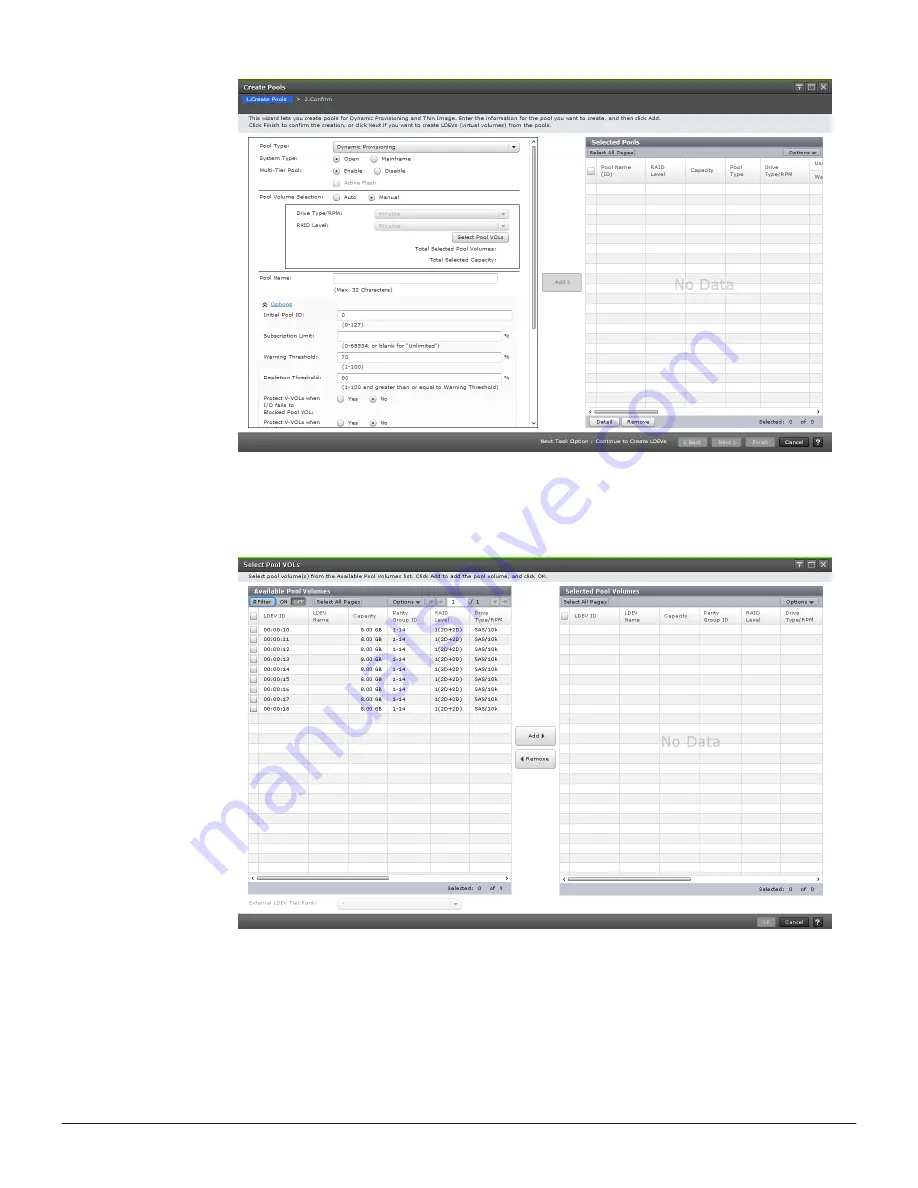
3.
In the
Create Pools
window of the
Create Pools
wizard, in the
Pool
Volume Selection
section, click
Select Pool VOLs
.
4.
In the
Select Pool VOLs
window, from the
Available Pool Volumes
table, select the pool-VOL you want to add to the pool, and then click
Add
.
Configuring Thin Image
105
Hitachi Thin Image User Guide for Hitachi Virtual Storage Platform G Series and F Series
Содержание VSP F1500
Страница 124: ...124 Configuring Thin Image Hitachi Thin Image User Guide for Hitachi Virtual Storage Platform G Series and F Series ...
Страница 202: ...202 Troubleshooting Thin Image Hitachi Thin Image User Guide for Hitachi Virtual Storage Platform G Series and F Series ...
Страница 203: ...Troubleshooting Thin Image 203 Hitachi Thin Image User Guide for Hitachi Virtual Storage Platform G Series and F Series ...
Страница 205: ...Troubleshooting Thin Image 205 Hitachi Thin Image User Guide for Hitachi Virtual Storage Platform G Series and F Series ...
Страница 320: ...320 Glossary Hitachi Thin Image User Guide for Hitachi Virtual Storage Platform G Series and F Series ...
Страница 324: ...324 Index Hitachi Thin Image User Guide for Hitachi Virtual Storage Platform G Series and F Series ...
Страница 325: ...Hitachi Thin Image User Guide for Hitachi Virtual Storage Platform G Series and F Series ...






























