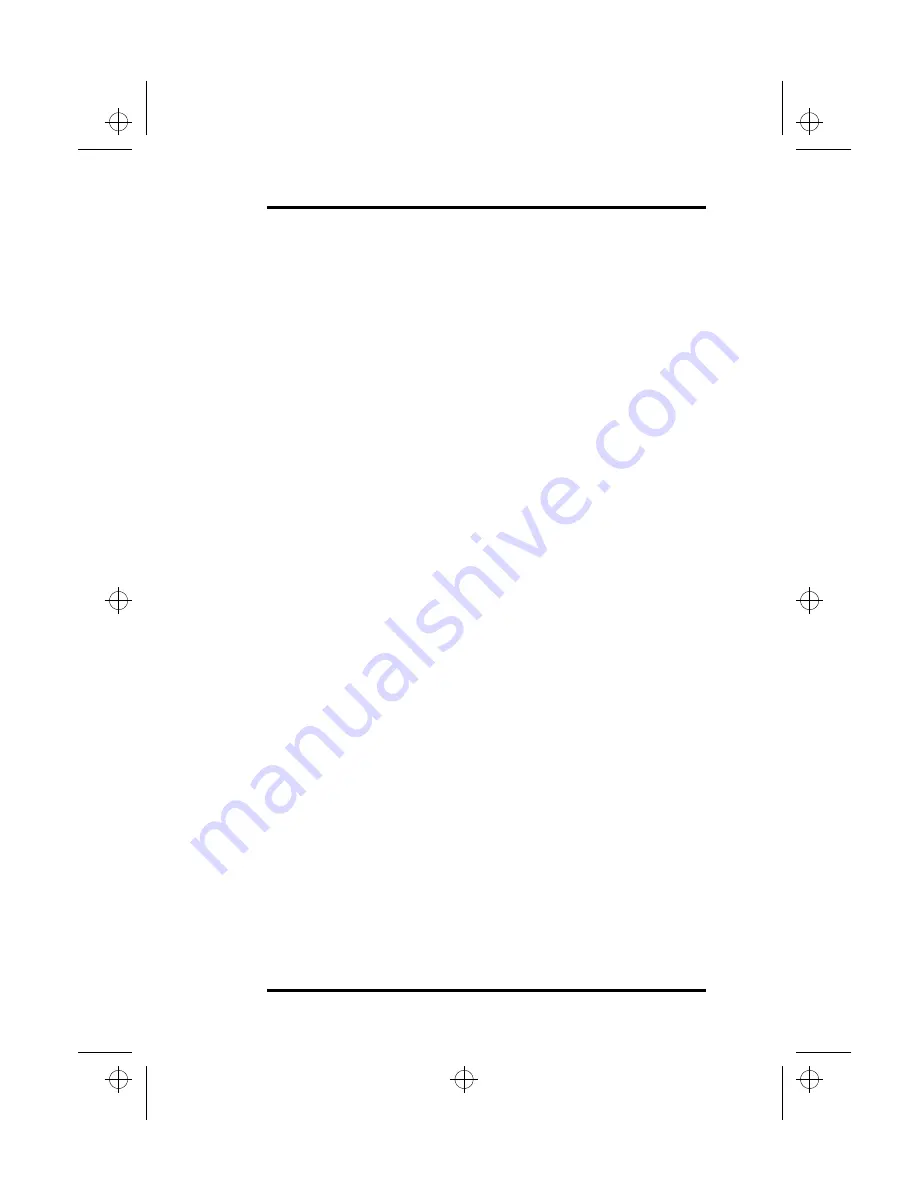
B Using the BIOS Setup Program
SA200
91
The default order of the options is: Removable Device,
CD-ROM Drive and Hard Drive
Note: The default removable drive is the floppy drive. To change this
value, press Enter at the Removable Drive option.
Speaker
This option enables or disables the speaker on boot-up. The
options are:
•
Enabled
•
Disabled
The default value for this field is: Enabled
Note: You can override this setting after boot-up by pressing <Fn+S>
or <Fn+End>.
Boot Display
The Boot Screen setting controls which screen the system uses
when you turn it on. The options are:
•
Auto
•
Both
The default value for this field is: Both
System Memory, Extended Memory, Processor Speed,
BIOS Version, VGA BIOS Version
These fields are automatically determined by the system.
Advanced Menu
Serial Port
The Serial Port options allow you to enable and choose the COM
port settings for the serial port. If you are not planning to use the
this port, you can disable it by choosing “Disabled” to conserve
power or to assign this port to another device for example, a PC
card device).
lonestar.boo : sa200.fm Page 91 Friday, March 6, 1998 10:53 AM
Содержание SA200 Series
Страница 1: ...SA200 Series lonestar boo lonestarTOC fm Page i Friday March 6 1998 10 53 AM ...
Страница 2: ...ii SA200 lonestar boo lonestarTOC fm Page ii Friday March 6 1998 10 53 AM ...
Страница 10: ...Contents x SA200 lonestar boo lonestarTOC fm Page x Friday March 6 1998 10 53 AM ...
Страница 12: ...Figures xii SA200 lonestar boo lonestarLOF fm Page xii Friday March 6 1998 10 53 AM ...
Страница 13: ...SA200 Series INTRODUCTION 1 CHAPTER lonestar boo sa200 fm Page 1 Friday March 6 1998 10 53 AM ...
Страница 14: ...lonestar boo sa200 fm Page 2 Friday March 6 1998 10 53 AM ...
Страница 25: ...SA200 Series GETTING STARTED 2 CHAPTER lonestar boo sa200 fm Page 13 Friday March 6 1998 10 53 AM ...
Страница 26: ...lonestar boo sa200 fm Page 14 Friday March 6 1998 10 53 AM ...
Страница 31: ...SA200 Series USING YOUR LAPTOP 3 CHAPTER lonestar boo sa200 fm Page 19 Friday March 6 1998 10 53 AM ...
Страница 32: ...lonestar boo sa200 fm Page 20 Friday March 6 1998 10 53 AM ...
Страница 53: ...3 Using Your Laptop SA200 41 lonestar boo sa200 fm Page 41 Friday March 6 1998 10 53 AM ...
Страница 54: ...3 Using Your Laptop 42 SA200 lonestar boo sa200 fm Page 42 Friday March 6 1998 10 53 AM ...
Страница 56: ...lonestar boo sa200 fm Page 44 Friday March 6 1998 10 53 AM ...
Страница 71: ...SA200 Series THE POWER SYSTEM 5 CHAPTER lonestar boo sa200 fm Page 59 Friday March 6 1998 10 53 AM ...
Страница 72: ...lonestar boo sa200 fm Page 60 Friday March 6 1998 10 53 AM ...
Страница 84: ...5 The Power System 72 SA200 lonestar boo sa200 fm Page 72 Friday March 6 1998 10 53 AM ...
Страница 85: ...SA200 Series APPENDICES lonestar boo sa200 fm Page 73 Friday March 6 1998 10 53 AM ...
Страница 86: ...lonestar boo sa200 fm Page 74 Friday March 6 1998 10 53 AM ...
Страница 112: ...C PhDISK 100 SA200 lonestar boo sa200 fm Page 100 Friday March 6 1998 10 53 AM ...
Страница 120: ...D Technical Data 108 SA200 lonestar boo sa200 fm Page 108 Friday March 6 1998 10 53 AM ...
Страница 122: ...E Technical Support 110 SA200 lonestar boo sa200 fm Page 110 Friday March 6 1998 10 53 AM ...
Страница 123: ...SA200 Series GLOSSARY lonestar boo sa200 fm Page 111 Friday March 6 1998 10 53 AM ...
Страница 124: ...lonestar boo sa200 fm Page 112 Friday March 6 1998 10 53 AM ...
Страница 130: ...Glossary 118 SA200 lonestar boo sa200 fm Page 118 Friday March 6 1998 10 53 AM ...
Страница 131: ...SA200 Series Index lonestar boo lonestarIX fm Page 119 Friday March 6 1998 10 53 AM ...
Страница 132: ...120 SA200 lonestar boo lonestarIX fm Page 120 Friday March 6 1998 10 53 AM ...
















































