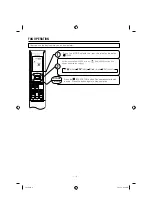– 20 –
5. Press
(ON-OFF TIMER) button to select ON TIMER or OFF TIMER
reservation.
6. Press
(TIME) button to set time reservation.
7. Press (TEMP
or
) button to set temperature reservation.
8. Press
(OK) button. The reservations are set. Day, program
number, ON reservation, setting temperature will light up.
will be
continuously blinks. If reservation is not complete, settings will not be
stored in memory.
To continue with the reservation, press
buttons.
Follow step 3 to 8 for reservation.
9. After all the reservations have been set, press
(SEND) button
while directing the remote controller towards the indoor unit for about 3
seconds. Timer lamp on the indoor unit will blink rapidly.
After beep sound emitted from indoor unit, TIMER lamp will light up.
Please ensure that the TIMER lamp lights up.
This indicates that the reservation has been stored in the indoor unit and
Timer function has been completed.
The reservation contents will appear on the remote controller display.
●
If TIMER lamp on the indoor unit does not light up, press
(SEND)
button while directing the remote controller towards the indoor unit for
about 3 seconds.
●
CAUTION !
Do not press
(CANCEL) button during reservation
setting because this will result in all reservation contents to be lost.
●
The reservation contents will not stored in the indoor unit until
(SEND) button has been pressed.
5
6
7
8
9
NOTE
●
Up to 6 programs can be set per day. Setting ON TIMER or OFF TIMER for each program number
can be at random. When pressing
(SEND) button, the set ON TIMER or OFF TIMER for each
program number will automatically arranged so that program number 1 shall have the earliest time and
program number 6 shall have the latest time.
If the setting time is the same, Priority will be given to the latest reservation contents.
●
CAUTION !
If the remote controller is left idle and
(SEND) button is not pressed within 3 minutes
after reservations have been made , all current reservations will be lost.
WEEKLY TIMER OPERATION
3-262.pdf 18
3/12/15 9:50 AM
Содержание RAR-6N5
Страница 14: ... 14 3 262 pdf 12 3 12 15 9 50 AM ...
Страница 40: ... 40 3 262 pdf 38 3 12 15 9 50 AM ...
Страница 66: ... 66 3 262 pdf 64 3 12 15 9 50 AM ...
Страница 92: ... 92 3 262 pdf 90 3 12 15 9 50 AM ...
Страница 118: ... 118 3 262 pdf 116 3 12 15 9 51 AM ...
Страница 144: ... 144 3 262 pdf 142 3 12 15 9 51 AM ...
Страница 170: ... 170 3 262 pdf 168 3 12 15 9 51 AM ...
Страница 183: ... 183 SPX RCKA1 RAR 6N5 3 262 pdf 181 3 12 15 9 51 AM ...
Страница 184: ... 184 3 262 pdf 182 3 12 15 9 51 AM ...
Страница 187: ... 187 3 262 pdf 185 3 12 15 9 51 AM ...
Страница 209: ... 209 SPX RCKA1 RAR 6N5 3 262 pdf 207 3 12 15 9 51 AM ...
Страница 235: ... 235 SPX RCKA1 RAR 6N5 3 262 pdf 233 3 12 15 9 51 AM ...
Страница 261: ... 261 MUISTIINPANOT 3 262 pdf 259 3 12 15 9 51 AM ...
Страница 262: ... 262 MUISTIINPANOT 3 262 pdf 260 3 12 15 9 51 AM ...