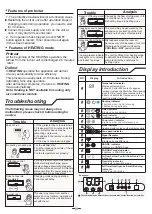Operation instructions
7
LOCK function
Press
TIME ON and TIME OFF
to start
.
buttons together
LOCK
function
for
3
seconds
The
appears on the
i
con
will
the LCD
LOCK function
Press
TIME ON and TIME OFF
buttons together
again to stop
LOCK
function.
for
3
seconds
The
disappeared from
i
con
will
the
the LCD
Press together
for
3
seconds
1
CLEAN
2
MUTE mode
IFEEL function
IFEEL function
ECO mode
ECO mode
In this mode, the air conditioner will work with low noise performance.
In this mode, you can start the SLEEP mode at the same time.
Note:
* Press MODE, FAN SPEED, SMART or SUPER button to cancel MUTE mode.
* MUTE button is only available in COOLING, HEATING and FAN ONLY mode.
MUTE mode
In this mode, the air conditioner will bring you energy saving performance by lower running currency.
* ECONOMY button is ineffective in SMART and SUPER mode.
* SMART and SUPER
ECONOMY
* Press ON/OFF, MODE, TEMP ±
,
FAN SPEED, SLEEP, QUIET or ECONOMY
button to cancel ECONOMY mode.
buttons are not available in
mode.
Note:
PRESS
PRESS
The temperature sensor built in remote controller is activated.It can sense its surrounding temperature,
and transmit the signal back the unit,the unit can adjust the temperature so as to provide maximum
comfort.
Note:
Advice to put the remote controller in the place where the indoor unit receive signal easily.
Advice to cancel the IFEEL mode so as to save energy when stopping the air conditioner.
CLEAN
CLEAN
PRESS
LOCK function
Press
CLEAN
to start
.
When the air conditioner is in standby, and the mode of remote controller is in Cooling or Dry,
button
Clean mode
,
then the indicator “ ” will display on LCD.
CLEAN function
Press ON/OFF or MODE button can exit the Clean mode, then the
indicator “ ” will disappear.
After
the
clean
process
finish, the
air
conditioner
will
return
to
Cooling
or
Dry
as
preset,
while the indicator“ ” on remote controller will display for about 10 mins.
PRESS
.
Clean mode is ineffective in TURBO mode
ECO
IFEEL
CLEAN