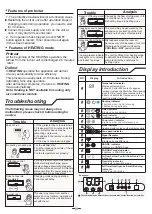Features of protector
1. The protective device will work at following cases.
Restarting the unit at once after operation stops or
changing mode during operation, you need to wait
for 3 minutes.
Connect to power supply and turn on the unit at
once, it may start 20 seconds later.
2. If all operation has stopped, press ON/OFF
button again to restart, Timer should be set again
if it has been canceled.
Features of HEATING mode
Preheat
At the beginning of the HEATING operation, the
airflow from the indoor unit is discharged 2-5 minutes
later.
In
HEATING
operation the appliance will defrost
(de-ice) automatically to raise efficiency.
This procedure usually lasts 2-10 minutes. During
defrosting, fans stop operation.
After defrosting completes, it returns to
HEATING
mode automatically.
Note: Heating is NOT available for cooling only
air conditioner models.
Defrost
Troubleshooting
The following cases may not always be a
malfunction, please check it before asking for
service.
Trouble
Analysis
Trouble
Analysis
Does not run
1. If the protector trip or fuse is blown.
2. Please wait for 3 minutes and start
again, protector device may be
preventing unit to work.
3. If batteries in the remote controller
exhausted.
4. If the plug is not properly plugged.
No cooling or heating air
1. Is the air filter dirty
2. Are the intakes and outlets of the air
conditioner blocked
?
3. Is the temperature set properly
?
?
Ineffective control
If strong interference(from excessive
static electricity discharge, power
supply voltage abnormality)presents,
operation will be abnormal. At this time,
disconnect from the power supply and
connect back 2-3 seconds later.
Does not operate
immediately
don't run
Changing mode during operation,
3 minutes will delay.
Peculiar odor
This odor may come from another
source such as furniture, cigarette etc,
which issucked in the unit and blows
out with the air.
A sound of flowing water Caused by the flow of refrigerant in the
air conditioner, not a trouble.
Defrosting sound in heating mode.
Cracking sound is heard The sound may be generated by the
expansion or contraction of the front
panel due to change of temperature.
Spray mist from the outlet Mist appears when the room air
becomes very cold because of cool air
discharged from indoor unit during
COOLING
or
DRY
operation mode.
The compressor indicator
(red) lights on constantly,
and indoor fan stops.
The unit is shifting from heating mode
to defrost.The indicator will lights off
within ten minutes andreturns to
heating mode.
The symbols may be different from these models, but the functions are similar.
Example:
8
1
2
3
4
Display introduction
NO
Display
Introduction
7
9
11
12
13
14
1
5
8
6
3
4
10
2
Temperature indicator
Display set temperature.
It shows FC after 200 hours of usage as
reminder to clean the filter.After filter cleaning
press the filter reset button located on the
indoor unit behind the front panel in order to
reset the display.(optional)
Running indicator
It lights up when the AC is running.
It flashes during defrosting.
Timer indicator
It lights up during set time
.
Sleep indicator
It lights up in sleep mode
Compressor indicator
It lights up when the compressor is on
Mode indicator
Heating displays orange,others display white
Fan speed indicator
Smart WIFI indicator
It lights up during WIFI is on
NANOE indicator
It lights up in NANOE mode.
FAN ONLY mode indicator
It lights up in FAN ONLY mode
Airflow
Follow
You/Airflow
Avoid
You
indicator
Humidity indicator
It lights up in humidity mode.
Artificial Intelligence Smart Running
Indicator
It lights up in AI mode
Signal Receptor
AI
1
2
3
4
5
8
18