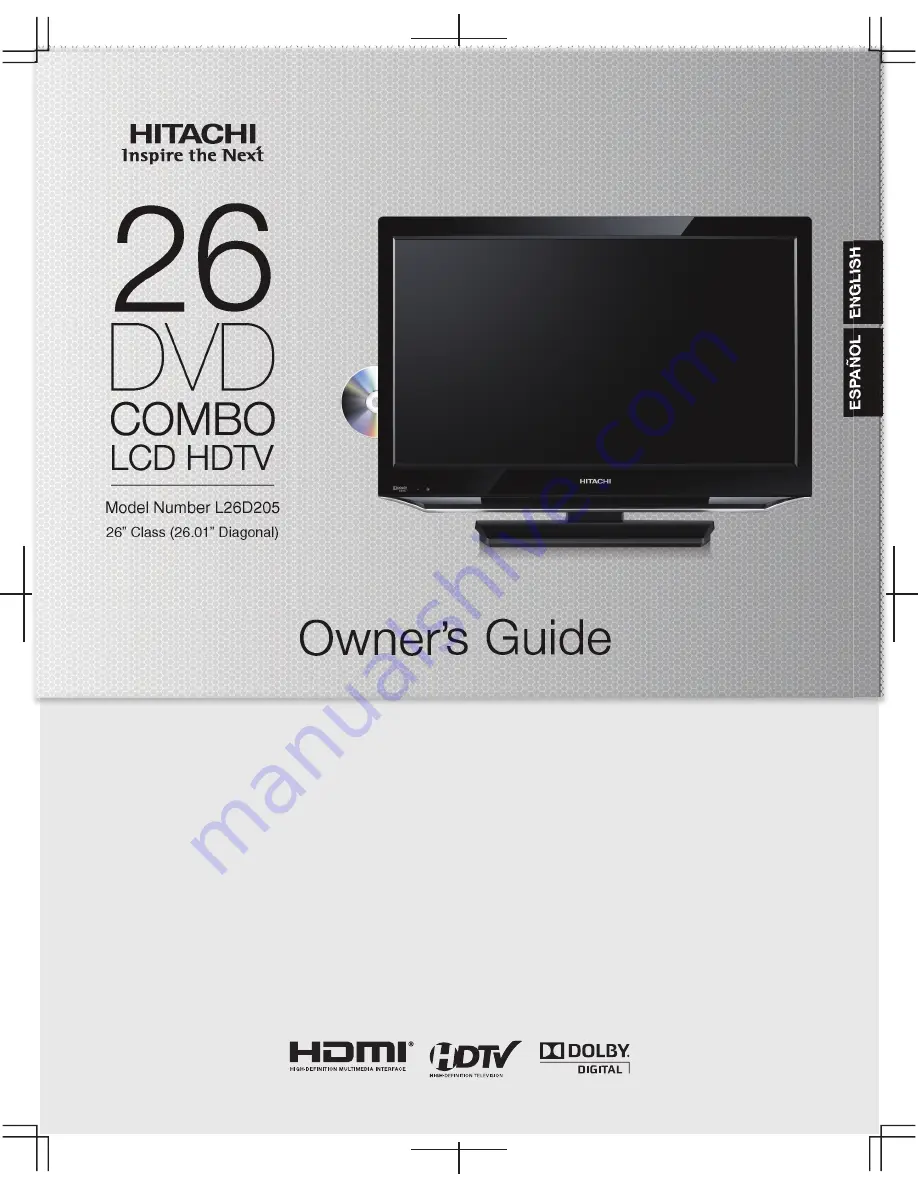
Thank you for purchasing this Hitachi product.
Please read these instructions carefully.
For additional assistance please Call Toll Free
Record the model name and serial number of your LCD
Television for future reference.This information is located
on the back of the television.
1-800-289-0981 (USA), 01-800-703-0885 (MEXICO)
Keep this owner’s guide for future reference.
or visit our website at www.hitachi.us/tv.
P
E
LI
H
MODEL NAME. ________________________ SERIAL NO. ___________________________
Model Number L26D205
26” Class (26.01” Diagonal)
L26D205
TABLE OF CONTENTS
2-6 IMPORTANT SAFETY INSTRUCTIONS
9-14 FIRST TIME USE
16-23 TV OPERATION
24-32 DVD OPERATION
33-35 CONNECTIONS TO OTHER EQUIPMENT
36-38 TROUBLE SHOOTING
39 SPECIFICATIONS
40 LIMITED WARRANTY
7 HOW TO ATTACH/REMOVE THE STAND
















