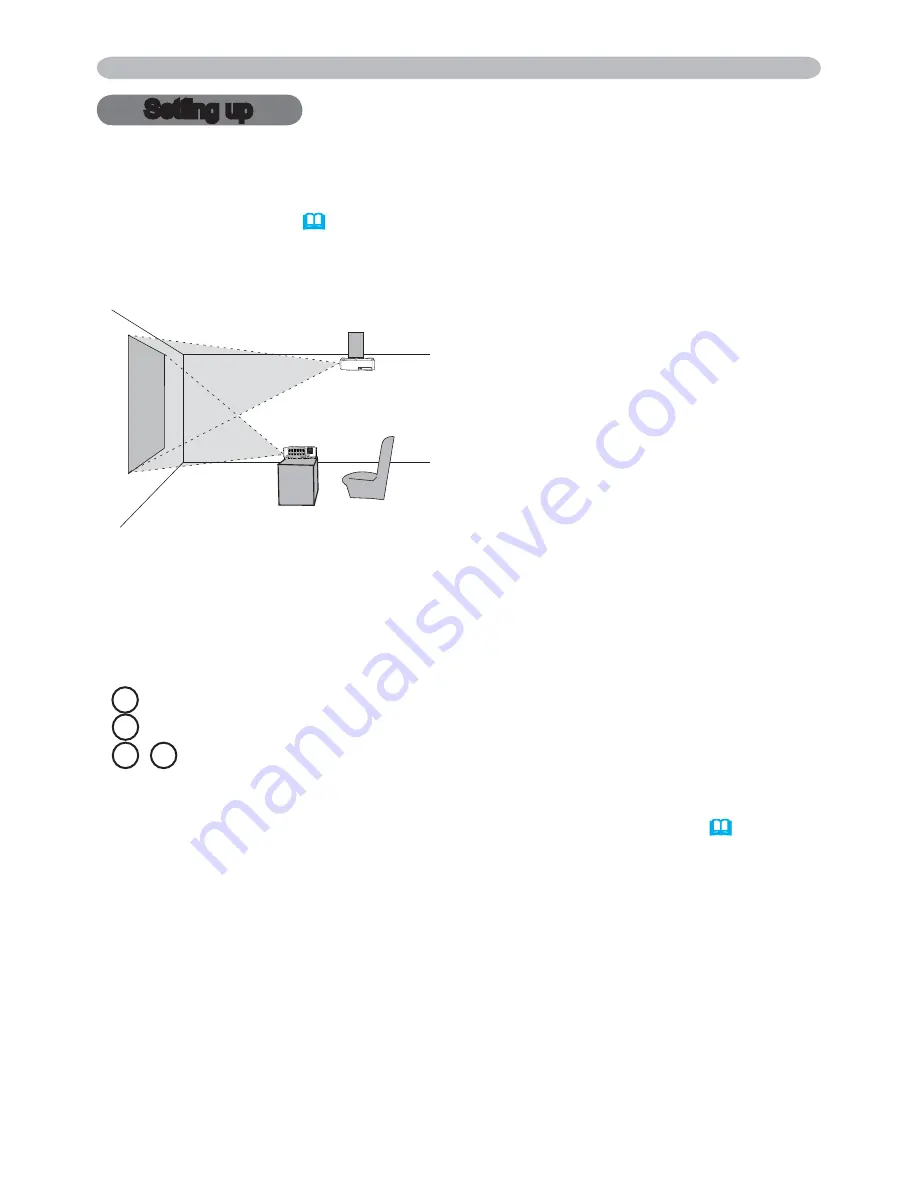
7
Setting up
Setting up
Install the projector according to the environment and manner the projector will be
used in.
For the case of installation in a special state such as ceiling mount, the specified
mounting accessories (
Specifications
in the
User’s Manual (concise)
) and
service may be required. Before installing the projector, consult your dealer about
your installation.
Arrangement
Refer to tables
T-1
and
T-2
at the back of
User's Manual (concise)
as well as the
following to determine the screen size and projection distance.
The values shown in the table are calculated for a full size screen.
(continued on next page)
• If the projector is used at an altitude of about 1600 m (5250 feet) or higher,
set ALTITUDE of the SERVICE item in the OPTION menu to HIGH (
54
).
Otherwise, set it to NORMAL. If the projector is used with a wrong setting, it may
cause damage to the projector itself or the parts inside.
a Screen size (diagonal)
b Projection distance (±10%, from the projector’s end)
c1 , c2 Screen height (±10%)
Содержание Innovate CP-RX94
Страница 22: ...13 Setting up Connecting with your devices continued Monitor Speakers with an amplifier AC IN RGB IN ...
Страница 84: ...75 Specifications Specifications Please see the Specifications in the User s Manual concise which is a book ...
Страница 110: ...20 F 3 Suspended from the ceiling On a horizontal surface F 1 F 2 Computer AC IN RGB IN ...
Страница 112: ...22 unit mm 306 221 77 83 AC IN F 5 ...
















































