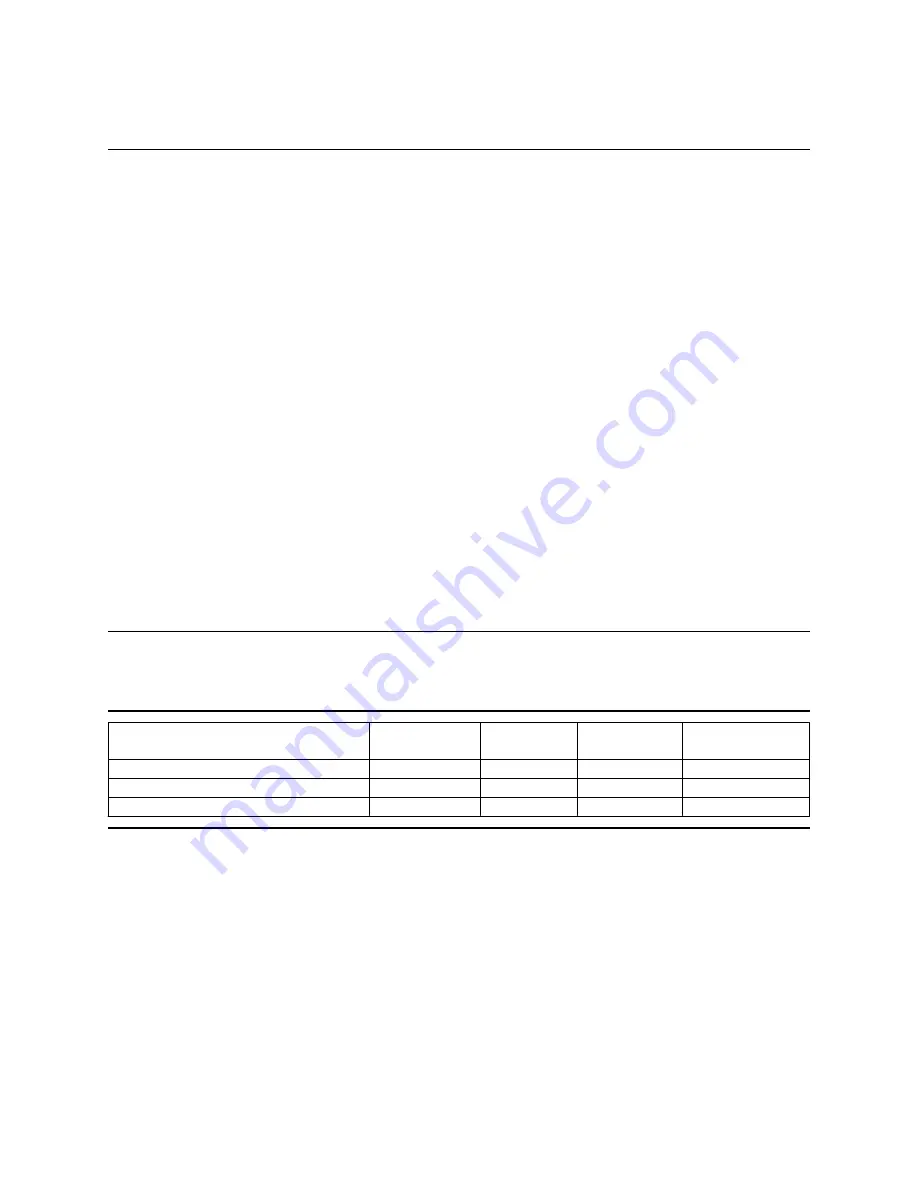
4.4.3 Operating modes
Operating mode
Description
Spin-Up
Start up time period from spindle stop or power down.
Seek
Seek operation mode
Write
Write operation mode
Read
Read operation mode
Performance
The device is capable of responding immediately to idle media access requests.
All electronic components remain powered and the full frequency servo remains
operational.
Active idle
The device is capable of responding immediately to media access requests.
Some circuitry—including servo system and R/W electronics—is in power saving
mode. The head is parked near the mid-diameter the disk without servoing.
A device in Active idle mode may take longer to complete the execution of a
command because it must activate that circuitry.
Low power idle
The head is unloaded onto the ramp position.
The spindle motor is rotating at full speed.
Standby
The device interface is capable of accepting commands.
The spindle motor is stopped. All circuitry but the host interface is in power saving
mode.
The execution of commands is delayed until the spindle becomes ready.
Sleep
The device requires a soft reset or a hard reset to be activated.
All electronics, including spindle motor and host interface, are shut off.
Figure 14. Operating mode
4.4.3.1 Mode transition time
9.5
1.8
Idle
Standby
20-GB, 10-GB models
9.5
2.0
Idle
Standby
40-GB, 30-GB models
9.5
4.5
Idle
Standby
60-GB model
Transition
Time (max.)
Transition
Time (typ)
To
From
Model
Figure 15. Drive ready time
4.4.3.2 Operating mode at power on
The device goes into Idle mode after power on or hard reset as an initial state. Initial state may be
changed to Standby mode using pin C on the interface connector. Refer to section 7.10 on page 58,
"Drive address setting" for details.
4.4.3.3 Adaptive power save control
The transient timing from Performance Idle mode to Active Idle mode and Active Idle mode to Low Power
Idle mode is controlled adaptively according to the access pattern of the host system. The transient
timing from Low Power Idle mode to Standby mode is also controlled adaptively, if it is allowed by Set
Features Enable Advanced Power Management subcommand.
Hitachi Travelstar 60GH & 40GN hard disk drive specifications
17
Содержание IC25N010ATCS04
Страница 9: ...This page intentionally left blank ...
Страница 13: ...This page intentionally left blank ...
Страница 17: ...This page intentionally left blank ...
Страница 19: ...This page intentionally left blank ...
Страница 20: ...Part 1 Functional specification Hitachi Travelstar 60GH 40GN hard disk drive specifications 7 ...
Страница 21: ...This page intentionally left blank ...
Страница 23: ...This page intentionally left blank ...
Страница 31: ...This page intentionally left blank ...
Страница 35: ...This page intentionally left blank ...
Страница 73: ...This page intentionally left blank ...
Страница 74: ...Part 2 Interface specification Hitachi Travelstar 60GH 40GN hard disk drive specifications 61 ...
Страница 75: ...This page intentionally left blank ...
Страница 77: ...This page intentionally left blank ...
Страница 79: ...This page intentionally left blank ...
Страница 113: ...This page intentionally left blank ...
Страница 207: ...This page intentionally left blank ...
















































