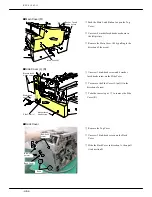REV0 10.02.15
-H8-12-
8.3.3 Replacing the DRV P/K (CPS614 P/K)
①
Remove the Top Cover, the Main Cover (L) (R), the Side Cover (L) (R), and the Back Cover
For instructions, please refer to “8.1 Preparation”
②
Unscrew 5 bind-head screws ( loosen 3, unscrew 2) from the Package Cover. Remove the Fan Connector
(J7). For instructions, please refer to “8.3.2 Replacing the Main P/K ASSY (CPS619 P/K)”
③
Disconnect all 17 connectors attached to MAIN P/K ASSY (CPS619 P/K) (J31, J30, J29, J34, J32, J38,
J33, J26, J25, J24, J23, J22, J36, J20, J27, J28)
④
Unscrew 4 bind-head screws and 2 long-head screws on the from the DRV P/K ASSY (CPS614 P/K)
⑤
Take the reverse steps to attach DRV P/K ASSY (CPS614 P/K)
Make sure the FPC cable is attached to the print side of cable facing out and the blue strip end plugs into
J20 on DRV-P/K ASSY (CPS614 P/K)
#23
DRV P/K ASSY
(CPS614 P/K)
Bind-head
screw
J31
J26
J25
J24
J23
J22
J21
J36
J20
DRV P/K ASSY
(
CPS614 P/K
)
Long Bolt
J30
J34
J38
J33
J32
J29
J27
J28
Bind-head
screw
Bind-head
screw
Bind-head
screw
Tools Needed: Magnetic Philips Screwdriver (No.2),
Box-wrench
(
5.5mm
)
CAUTION
CAUTION
CAUTION
CAUTION
White side up.
Содержание HT-4139-28
Страница 1: ...HT 4139 28 48 Scanner Maintenance Manual ...
Страница 2: ......
Страница 11: ... H2 5 2 5 Block Diagram ...
Страница 22: ...REV0 10 02 15 H3 10 Lens Mirror Motor Mirror No 1 Mirror No 3 Mirror No 2 ...
Страница 35: ...REV0 10 02 15 H7 2 ...
Страница 63: ...REV0 2010 02 15 H7 30 ...
Страница 89: ...REV0 10 02 15 H8 26 ...