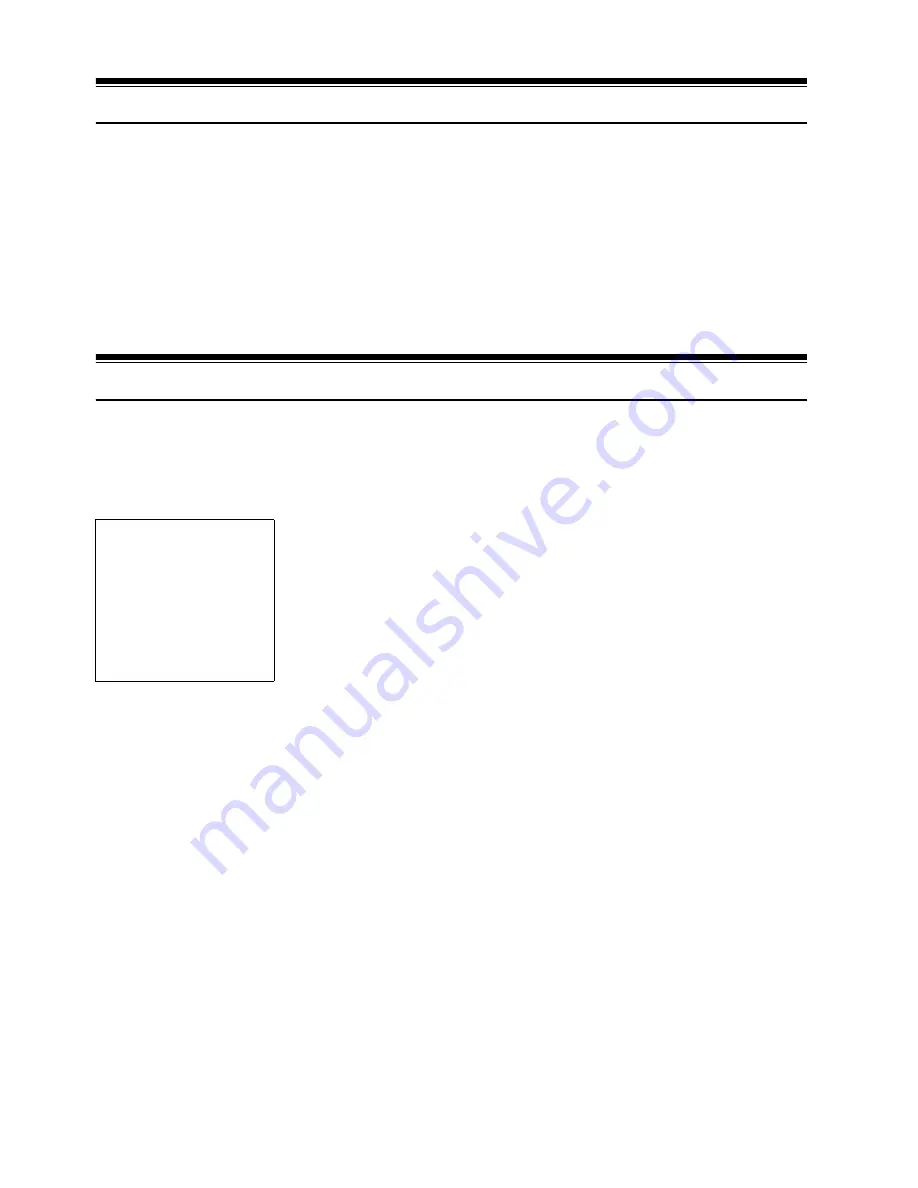
96
Go To
From the Disc Navigation screen, you can jump to the first scene or last scene, and playback will
start from that point.
TOP (END)
1
Pr
e
ss th
e
DISC NAVIGATION butt
o
n.
2
Pr
e
ss th
e
MENU butt
o
n.
3
Us
e
th
e
2
/
1
/
0
/
/
/
butt
o
ns t
o
ch
oo
s
e
“T
o
p”
o
r “En
d
”
o
n th
e
“G
o
T
o
” m
e
nu
scr
ee
n,
a
n
d
th
e
n pr
e
ss th
e
butt
o
n.
4
Pr
e
ss
t
o
st
a
rt pl
ay
b
a
ck.
Disc or Card Management
INITIALISING DISC OR CARD (FORMAT DISC. FORMAT CARD)
Initi
a
lising
a
DVD-RAM/DVD-RW/+RW
d
isc
o
r c
a
r
d
will
a
ll
o
w
yo
u t
o
de
l
e
t
e
a
n
y
r
e
c
o
r
ded
c
o
nt
e
nts. B
e
f
o
r
e
using
a
DVD-RW/+RW
o
n this vi
deo
c
a
m
e
r
a
/r
e
c
o
r
de
r,
yo
u must f
o
rm
a
t it.
1
Pr
e
ss th
e
DISC NAVIGATION butt
o
n.
2
Pr
e
ss th
e
MENU butt
o
n.
3
Us
e
th
e
2
/
1
/
0
/
/
/
butt
o
ns t
o
ch
oo
s
e
“F
o
rm
a
t Disc”
o
r “F
o
rm
a
t C
a
r
d
”
o
n
th
e
“Disc”
o
r “C
a
r
d
” m
e
nu scr
ee
n,
a
n
d
th
e
n
pr
e
ss th
e
butt
o
n.
Th
e
scr
ee
n f
o
r v
e
rif
y
ing “F
o
rm
a
t Disc”
o
r
“F
o
rm
a
t C
a
r
d
” will
a
pp
ea
r.
4
Ch
oo
s
e
“YES”,
a
n
d
th
e
n pr
e
ss th
e
butt
o
n.
Wh
e
n using DVD-RW,
a
scr
ee
n f
o
r pr
o
mpting
yo
u t
o
ch
oo
s
e
th
e
VF
o
r VR m
ode
will
a
pp
ea
r.
Ch
oo
s
e
“NO” t
o
c
a
nc
e
l initi
a
lis
a
ti
o
n.
Note
:
•
If you wish to delete all recorded contents, it is
recommended that you use initialisation, which will
delete all the scenes in much less time than using the
scene delete function.
•
Initialisation will delete all the recorded contents on
disc or card: Be careful not to delete data by mistake.
•
It may not be possible to initialise a disc with many
scratches or dirt: Such a disc cannot be used (p. 10).
•
This DVD video camera/recorder may not recognise
some discs or cards that have been initialised on PC
or a device other than this DVD video camera/
recorder.
•
If you choose the VR mode when initialising a
finalised DVD-RW (VR-mode), the finalisation will not
be released. (The DVD-RW will be a finalised disc
without any recorded data, and recording will be
possible on it.)
Choosing the VF mode will release the finalisation of
the disc.
Before You Begin
•
Be sure to use the AC adapter/charger to power the DVD video camera/
recorder for initialisation. If the DVD video camera/recorder is turned off
during initialisation and the initialisation is interrupted, incorrect
initialisation will result and the incorrectly initialised disc will be
unusable.
•
If you use a brand-new DVD-RW/+RW disc, message “Disc is not
formatted” will appear: Initialise the disc, following the subsequent
messages (p. 38).






























