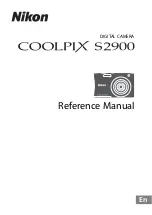36
ADJUSTING COLOUR DENSITY (COLOUR LEVEL)
Y
o
u c
a
n
ad
just th
e
c
o
l
o
ur
de
nsit
y
o
f th
e
LCD m
o
nit
o
r scr
ee
n
a
n
d
vi
e
wfin
de
r.
1
Pr
e
ss th
e
MENU
butt
o
n, us
e
th
e
2
/
1
/
0
/
/
/
butt
o
ns t
o
ch
oo
s
e
“LCD/EVF A
d
just”
o
n
th
e
“LCD/EVF S
e
tup” m
e
nu scr
ee
n,
a
n
d
th
e
n
ch
oo
s
e
“C
o
l
o
ur L
e
v
e
l”.
Th
e
c
o
l
o
ur
de
nsit
y
ad
justm
e
nt b
a
r will
a
pp
ea
r
o
n th
e
scr
ee
n.
2
Us
e
th
e
0
/
/
butt
o
ns
f
o
r
ad
justm
e
nt.
Pr
e
ss
0
:
F
o
r light
e
r c
o
l
o
ur.
Pr
e
ss
/
:
F
o
r
de
ns
e
r c
o
l
o
ur.
3
Pr
e
ss th
e
butt
o
n t
o
e
n
d
th
e
s
e
tting.
Note
:
•
To stop the setting midway, press the MENU button.
•
The colour setting will be stored in memory even after
the DVD video camera/recorder is turned off.
•
Even if the brightness or density of LCD monitor
screen or viewfinder is changed, the brightness or
density of the recorded image itself will not change.
ALWAYS DISPLAYING IMAGE IN VIEWFINDER
1
Pr
e
ss th
e
MENU
butt
o
n, us
e
th
e
2
/
1
/
0
/
/
/
butt
o
ns t
o
ch
oo
s
e
“EVF
Displ
ay
”
o
n th
e
“LCD/
EVF S
e
tup” m
e
nu scr
ee
n.
2
Ch
oo
s
e
“On”
a
n
d
de
ci
de
it.
Aut
o
: If th
e
LCD m
o
nit
o
r is
o
p
e
n, n
o
im
a
g
e
will
a
pp
ea
r in th
e
vi
e
wfin
de
r.
On:
Im
a
g
e
s will
a
lw
ay
s
a
pp
ea
r in th
e
vi
e
wfin
de
r r
e
g
a
r
d
l
e
ss
o
f wh
e
th
e
r th
e
LCD m
o
nit
o
r is
o
p
e
n/cl
o
s
ed
.
Note
:
The setting on EVF Display will be stored in memory
even after the DVD video camera/recorder is turned off.
LCD/ EVF Ad j u s t
EVF D i s p l a y
ENTER
RETURN
LCD / EVF Se t u p
A u t o
LCD B r i g h t n e s s
EVF B r i g h t n e s s
C o l o u r L e v e l
ENTER
ADJUST
LCD / EVF A d j u s t
Colour density
adjustment bar
LCD/ EVF Ad j u s t
EVF D i s p l a y
ENTER
RETURN
LCD / EVF Se t u p
A u t o
On