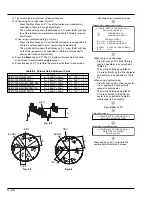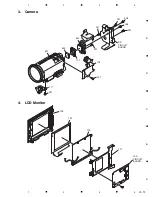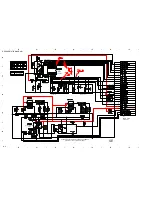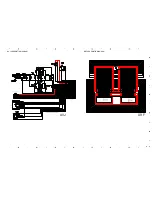3 - 25
Error Message
D RANGE OVER ERROR ON HALL AMP
IRIS CANNOT OPEN ANY MORE
PRESS ANY KEY
SATURATION ERROR. TOO BRIGHT
PRESS ANY KEY
CAN'T ADJUST WHITE BALANCE
PLEASE RETRY
PRESS ANY KEY
Cause/Troubleshooting
Cause:
Malfunction of microprocessor
Subject image is too dark.
Defective soldering, pattern damaged in Hall amp circuit
Troubleshooting:
Supply power again and readjust.
Check light box.
Move the camera/recorder closer to light box.
Check Hall amp circuit
Cause:
Subject image is too bright.
Troubleshooting:
Move the camera/recorder further away from light box.
Cause:
Malfunction of microprocessor
Subject image is too bright or too dark.
Troubleshooting:
Supply power again and readjust.
Check light box.
Move the camera/recorder further away from, or closer to,
light box.
10.2 Error messages during autofocus system adjustment
Cause/Troubleshooting
Cause:
Subject image is too bright or too dark.
Malfunction of microprocessor
Troubleshooting:
Check the subject, and then supply power again and
readjust.
If this error message still appears after adjustment is
performed 2 or 3 times, the autofocus circuit is faulty.
Cause:
Malfunction of microprocessor
Troubleshooting:
Check the subject, and then supply power again and
readjust.
If this error message still appears after adjustment is
performed 2 or 3 times, the autofocus circuit is faulty.
Cause:
Subject image is too dark.
Malfunction of microprocessor
Troubleshooting:
Check the subject, and then supply power again and
readjust.
Error Message
TIME OUT ERROR ON FOCUS
TIME OUT ERROR ON AF STEP
AF LIMIT OVER
TIME OUT ERROR ON ZOOM
AF ERROR
TOO DARK