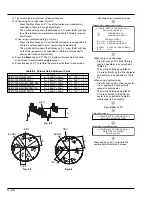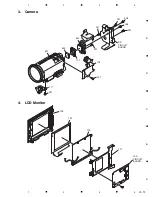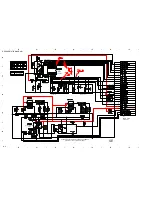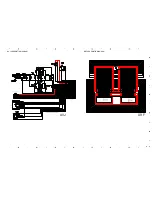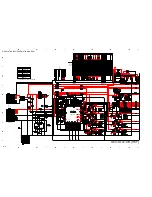3 - 26
10.3 Error messages during stabilizer adjustment
Cause/Troubleshooting
Cause:
Adjustment is to be started for models that do not have a
stabilizer function.
Model selection was incorrect when adjustment program
started, or initial setting for each mode was performed with
incorrect mode selection.
Troubleshooting:
Restart adjustment program, taking care to select the
correct model.
If error still appears after selecting the correct model,
perform initial setting for each model and perform all
adjustment items.
Error Message
THIS MODEL NEED NOT BE ADJUSTED
PRESS ANY KEY.
10.4 Error messages during spot noise adjustment
Cause/Troubleshooting
Cause:
The temperature inside camera/recorder rises.
Troubleshooting:
Turn the camera/recorder off, and wait until the inside
temperature falls before starting readjustment.
If this error still appears after adjustment is performed 2 or
3 times, the CCD image sensor is faulty.
Error Message
ERROR!
ADJUSTMENT FAILED.
CAUTION!
Temperature of Camera is too high.
Please retry. [Shut down and wait a moment.]
PRESS ANY KEY
ERROR!
ADJUSTMENT FAILED.
Please retry. Shut down and wait a moment.
If you failed again and again, CCD may failure.
PRESS ANY KEY