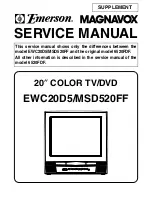Advanced TV Setup
10
aerial and VCR installation
Basic Connection
GETTING ST
ARTED
Connect
DIGIBOX ‘out’
to
VCR ‘in’
socket. This socket may also be marked .
4
Connect
VCR ‘out’
to
TV ‘in’
socket marked .
5
AERIAL
VCR
DIGIBOX
DVD PLAYER/
COMPUTER/GAMES
1
Please Note
: Your TV is supplied with 2 RF leads. One of these leads has a ‘block’ at each end. This is the
digital ‘link lead’
. Connect as shown in the diagram below.
4
Connect the
digital ‘link lead’
to
TV ‘in’
socket marked .
Please Note
: Follow the diagram
above carefully when connecting the digital ‘link lead’, as there are 2 sockets marked at the rear of
your TV. Use the socket on the left.
2
Connect your
aerial flylead
to the
digital ‘link’ lead
. Keep the flylead as short as possible and replace
with an
adaptor
if feasible.
1
Connect
TV ‘out’
to
DIGIBOX ‘in’
socket. This socket may also be marked .
3
ADAPTOR
Содержание D36WF840N
Страница 1: ...Users Guide D36WF840N ...