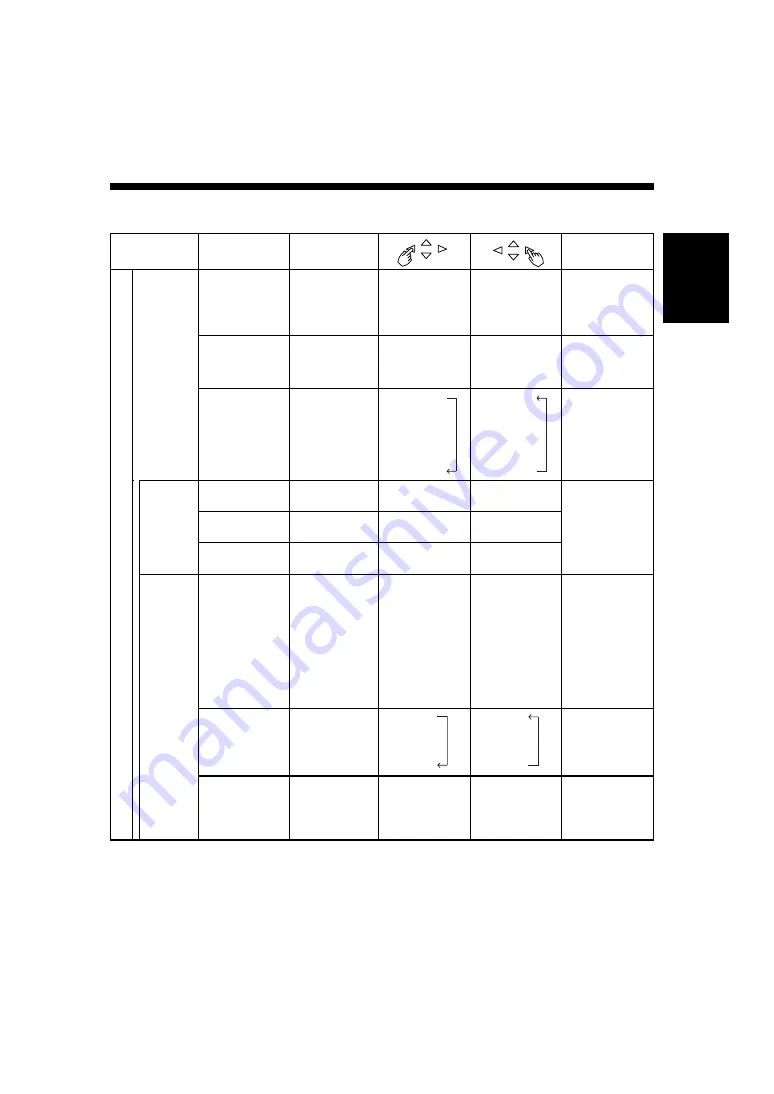
17
ENGLISH
Adjustment Item List
Menu item
Selected
characters
Adjustment
item
Setup hint
M
A
I
N
PICTURE
(in RGB is
selected)
CONTRAST
Contrast
Narrows the gap
between
brightness and
darkness.
Broadens the gap
between
brightness and
darkness.
Adjust for
maximum visibility
to suit the
ambient
brightness.
BRIGHTNESS
Brightness
Black is subdued
for
increasedoverall
darkness.
Black is set off for
increased overall
brightness.
Adjust to prevent
black from
spreading across
the screen.
COLOR SELECT
Color mode
COOL
↑
NORML
↑
WARM
↑
USER
COOL
↓
NORML
↓
WARM
↓
USER
Set to the desired
colors.
COLOR
BALANCE
R-GAIN
Red gain
Red is weakened.
Red is
strengthened.
Sets the color
adjustment
selected by the
user with COLOR
SELECT.
G-GAIN
Green gain
Green is
weakened.
Green is
strengthened.
B-GAIN
Blue gain
Blue is
weakened.
Blue is
strengthened.
OPTIONS
PRESENTATION
Presentation
Sets to PUBLIC.
Sets to THEATER.
It can be selectd
in 60 Hz vertical
frequency or less.
Normally set to
PUBLIC. Set to
THEATER to
increase the
number of colors,
even when the
screen is dark.
GAMMA
Gamma
correction
1.0
↑
2.2
↑
2.8
1.0
↓
2.2
↓
2.8
Normally set to
2.2.
VIDEO LEVEL
Input signal level Set to 0.7 V.
Set to 1.0 V.
Normally set to 0.7
V. If white is found
to spread across
the screen, set to
1.0 V.




























