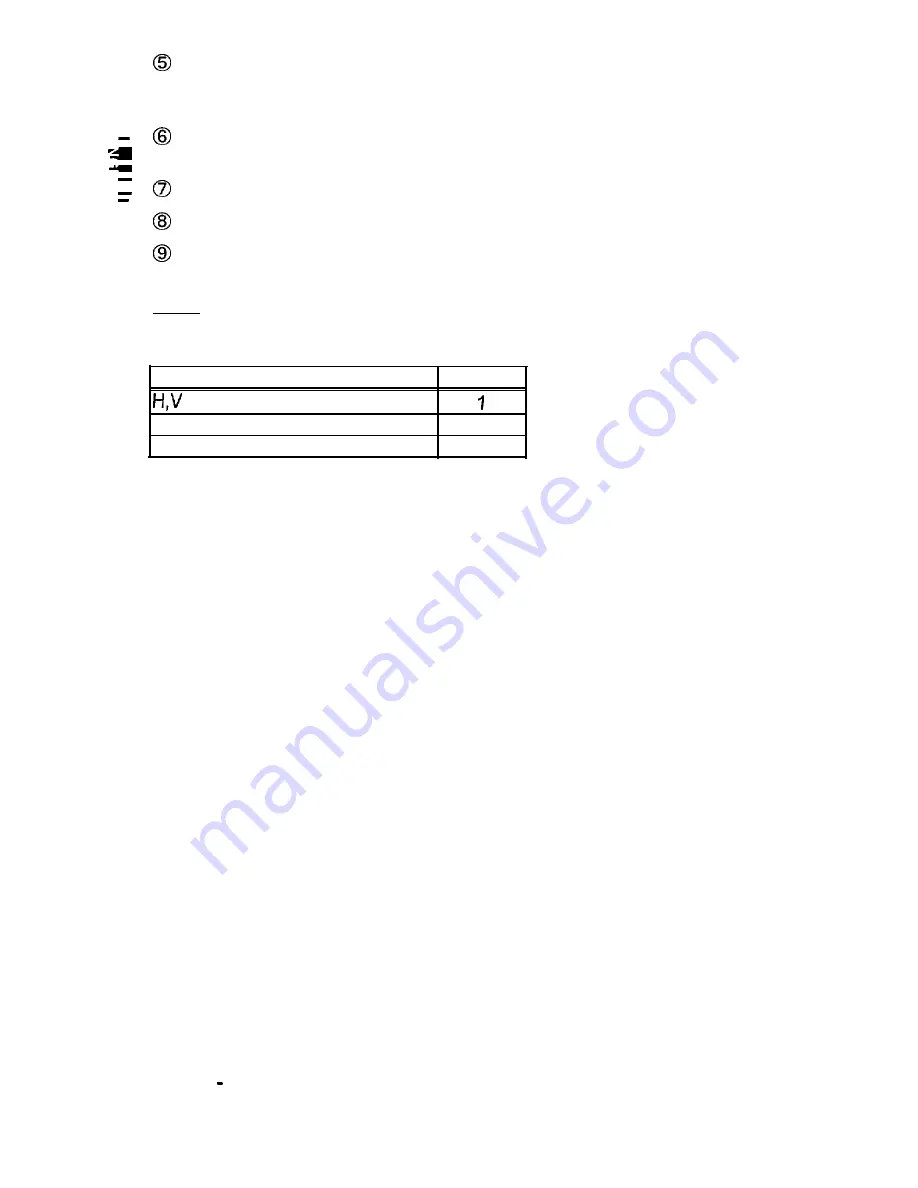
Make sure of using the power cord meeting the safety standard of the country in
which you are using the monitor, and insert the connector of a power cord to the “AC
Inlet” of the monitor.
Set the “Terminal Cover” first, then “Tilt Base Cover”. Let the signal cable and
power cord pass through the “Opening for Cables”.
Connect the another connector of the signal cable to the computer.
Insert the plug of the power cord to a power outlet of the correct voltage.
Turn on “Power Switch” of the monitor first, then the computer.
Refer to page 10
“POWER ON/OFF”.
If the graphics board supplies more than one type of sync. signal, the sync.
NOTE :
signal type will be automatically selected by the monitor, with the priority shown in the
following table.
Sync. Signal Type
Priority
Separate Sync.
HIV Composite Sync.
2
Sync. on Green Video
3
ENGLISH 8



















