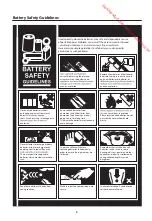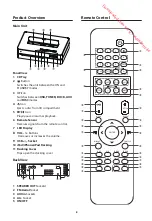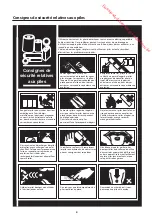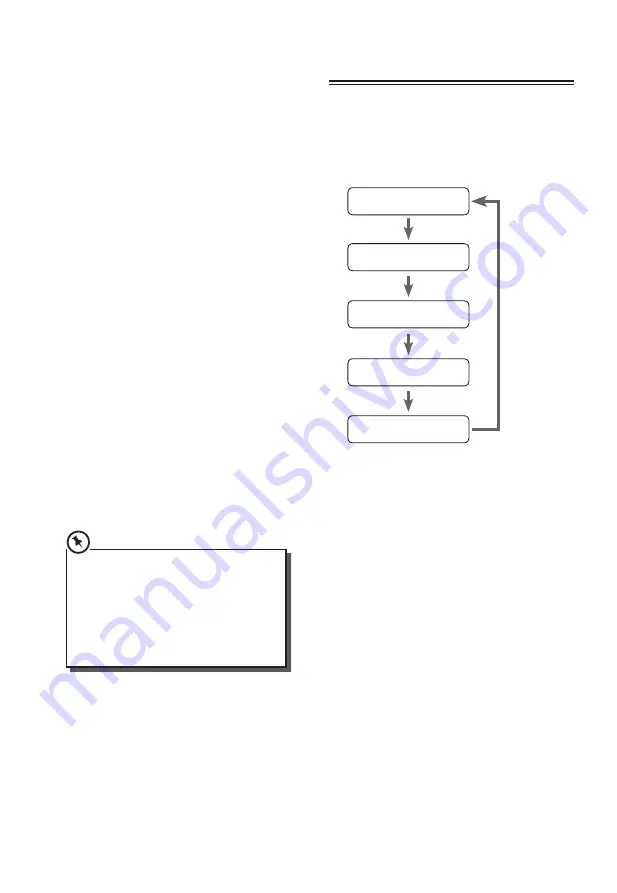
14
P r o g r a m m i n g R a d i o S t a t i o n s
Automatically
Press and hold the
PROG
button for 2 seconds
to activate automatic programming. All
available stations are programmed in according
to waveband signal reception strength (from
strongest to weakest).
• The first programmed radio station is
broadcast automatically.
• Press the 0-9
buttons in pairs (e.g., 01, 02, 03,
etc.) to select the desired preset station.
Programming Radio Stations Manually
1. Tune into the desired radio station, then
press the
PROG
button.
2. Press the
0-9
buttons in pairs (e.g., 01, 02,
03, etc.) or
/ –
buttons to select the
desired preset number location for the
selected radio station’s frequency.
3. Press the
PROG
button to set and store the
station.
4. Repeat steps 1 to 3 above for each radio
station you want to store in the unit’s
memory with a preset number location.
Recalling a Preset Station
Once you have saved a station to one of the
preset buttons, you can recall it by pressing
the
0-9
or
/ –
buttons on the remote
control.
• The stored stations will be saved into the
memory and power off will not erase it.
Storing a new station in a preset location
will erase the previously stored station in that
location.
• While the unit is in TUNER
mode, press and
hold the
L
button on the remote control to
erase the selected preset memory.
RDS (Radio Data System) Reception
Every time you press the
RDS
button, the display
will cycle through the following display modes:
the
Station name
,
PTY, frequency, RDS CLOCK
or
TEXT
.
The information is displayed on the lower
segment of the display.
Station Name
Programme Type
Frequency
RDS CLOCK
TEXT
Station Name
When an RDS station is received, the “RDS” and
the name of that station will be displayed.
PTY (Programme Type)
Programme type identification signal. (Example:
News, Rock, Classical music.)
Frequency
This shows the frequency of the current station.
RDS CLOCK
The RDS CLOCK system may not properly
operate in areas where RDS CLOCK service is not
available. Once RDS CLOCK service is received,
the RDS CLOCK system keeps operating. “RDS
CLOCK” is displayed in areas where no RDS
CLOCK services are available.
TEXT
This displays a station description.
Downloaded from www.vandenborre.be