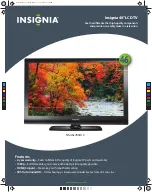DIGITAL CONVERGENCE ALIGNMENT
When performing a complete
Digital Convergence Alignment,
it is necessary to utilize an Overlay.
The 61HDX98B will require 2 (two)
different overlays.
One overlay will be utilized for any of the following:
1.) Normal mode
2.) Full mode
3.) Fill mode
And a different overlay will be utilized for:
4.) Smooth Wide Mode
After completion of Digital Convergence Alignment,
Memory Store must be performed. After Memory
Store, Sensor Initialization must be performed as
well.
Sensor Initialization must be performed after
the Digital Convergence alignment data is STORED
for any one of the following modes:
1.) Normal mode
2.) Full mode
3.) Fill mode
Also, Sensor Initialization must be performed after
the Digital Convergence alignment data is STORED
for the following
4.) Smooth Wide Mode mode
MAGIC FOCUS (AUTO DIGITAL CONVERGENCE)
Customer's function
When the customer presses the magic focus button,
it will be necessary for them to perform Magic Focus
in similar fashion.
Pressing Magic Focus will correct any one of the
following Modes:
1.) Normal mode
2.) Full mode
3.) Fill mode
Magic Focus must also be pressed for:
4.) Smooth Wide Mode mode
Normal Mode 4X3 with Black Mask
(Liner)
Full Mode 4X3 Stretched to fit (Non-
Liner)
Fill Mode 4X3 Cropped
(Liner)
Smooth Wide Mode 4X3 Center (Liner) Outside edges Stretched to fit (Non-
Liner)
NORMAL MODE (4x3)
FULL MODE (4x3)
SMOOTH WIDE MODE
(4x3)
Stretched
Stretched
FILL MODE (4x3)
Deflection Circuit remains at 23.75KHz for all modes, even HDTV 16X9.
(Labeled in schematic as 2.14H)
DIGITAL CONVERGENCE OVERLAY AND MAGIC FOCUS
4 MODES TO DISPLAY A (4x3) IMAGE ON (16X9) DISPLAY
Page 06-02
3
1
2
4
Cropped
Cropped
Liner
Liner