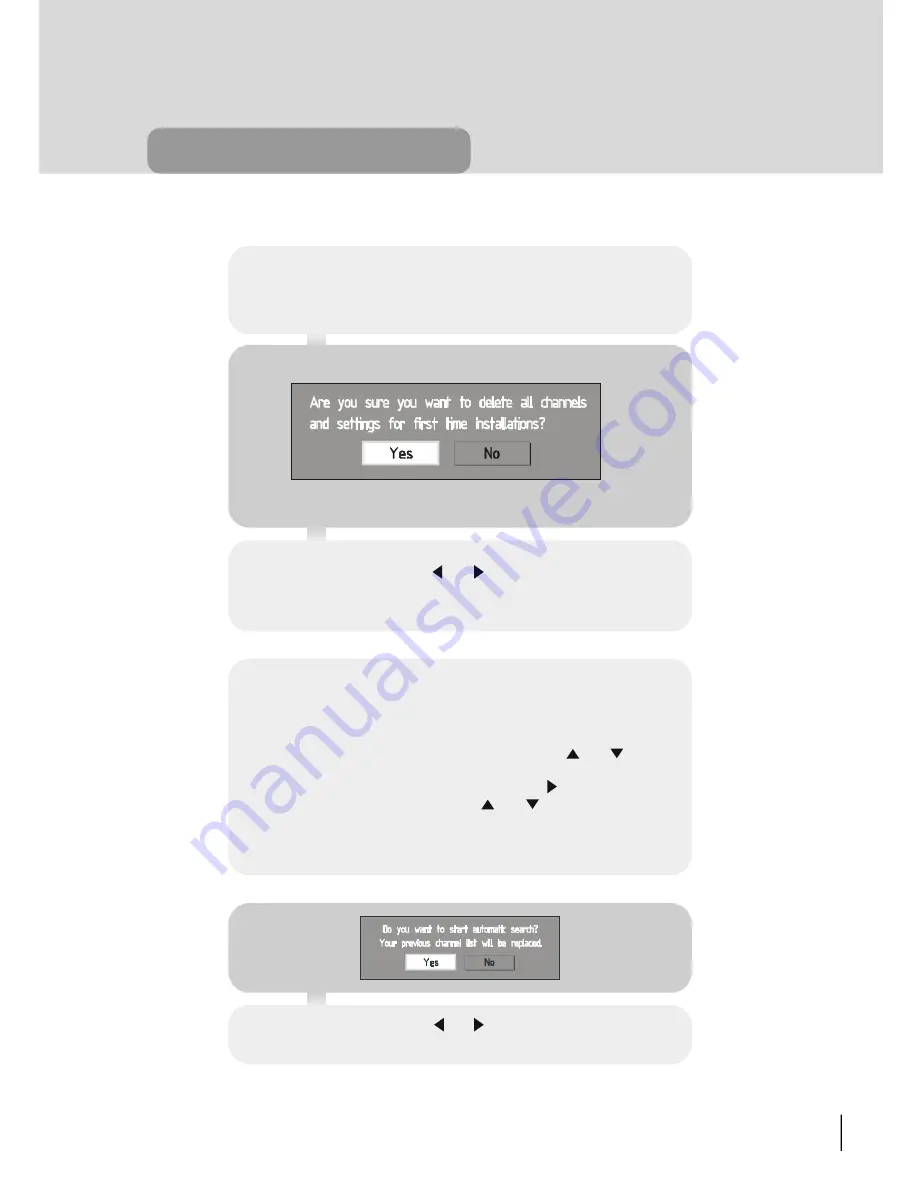
39
Highlight the YES button with the “ “ or “ ” key and press “
SELECT
” key to
start the automatic search.
advanced operation
FIRST TIME INSTALLATION
To reset the TV, highlight the First Time Installation line in the menu and press “
SE-
LECT
” key. A warning screen is displayed in case of accidental operation.
Highlight the YES button with the “ “ or “ ” key and press “
SELECT
” key to
erase all the channels and settings and switch the TV to standby. You can now start
again as detailed in Preparation - Tuning In.
ADD CHANNELS
Your TV can search for channels automatically (searching all the broadcast fre-
quencies for free-to-air channels) or manually (searching one specified broad-
cast frequency only for any channels to be found there).
Press the “
M
” key to display the Main Menu and using the “
“ or “
” keys,
highlight the Installation line and press “
SELECT
” key to display the Installation
Menu. Highlight the Add New Channels line and press “ ” key to display the
options. Select Automatic Search with the “
“ or “
” keys and press “
SE-
LECT
” key. This starts the automatic tuning process as described in “Tuning In”,
and searches through all the available broadcast frequencies for free-to-air chan-
nels.
1549 UK-IDTV TV-DVB-22'' TFT IB-2-(Revised - 19x27).p65
01.12.2004, 13:48
39
Содержание 22LD4500
Страница 1: ...GB Instructions for use 22LD4500 ...
Страница 30: ...29 advanced operation ...






























