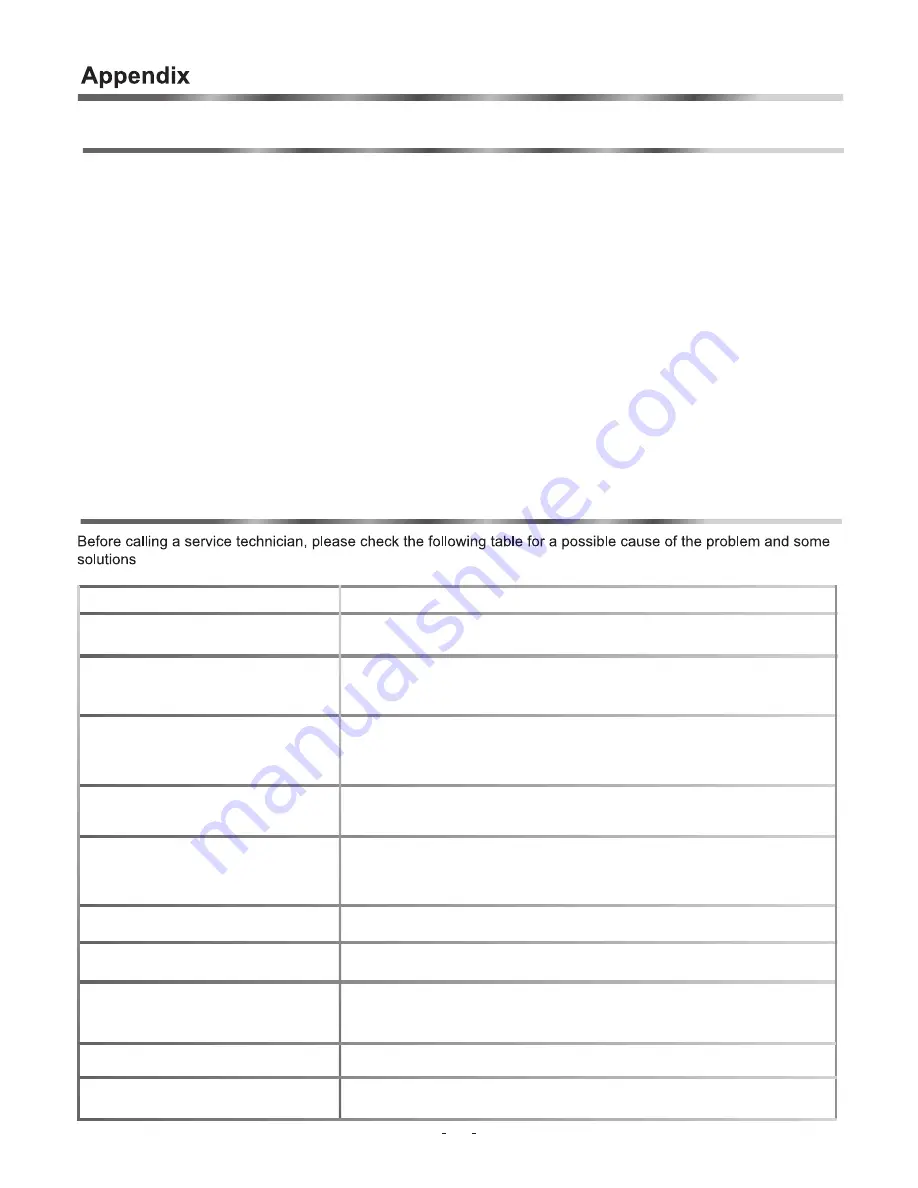
Cleaning and care
WARNING
:
Do not try to remove the cabinet back. Refer servicing to qualified service technicians.
To clean the TV screen:
1. Unplug the TV to avoid possible shock hazard.
2. Use a clean cellulose sponge or chamois cloth dampened with a solution of mild detergent and warm water to
clean the TV screen and trim. Do not use too much water as water spilled into the cabinet can cause damage
to the TV.
3. Wipe off any excess moisture with a clean dry cloth.
Caution
:
Never use strong solvents such as thinner, benzene, or other chemicals on or near the cabinet.
These chemicals can damage the finish of the cabinet. Before calling a service technician, please check the
following table for a possible cause of the problem and some solutions.
Asking for a Password Key in "2008”
Troubleshooting
26
Symptoms
Possible Solutions
TV will not turn on
No picture, no sound
No sound, picture OK
Poor sound, picture OK
Poor picture, sound OK,
picture
breaks
up
in
digital
mode
,
Unable to select a certain channel
Poor color or no color
The remote control does not operate
Disorder display at power on
Make sure the power cord is plugged in, then press [Power].(Bottom of the unit)
The remote control batteries may be dead. Replace the batteries.
Check if you have set the off timer.
Check the antenna/cable connections.
Press [Display] to see if you have selected the right signal. source.
The sound may be muted. Press [Mute] on the remote control.
The station may have broadcast difficulties. Try another channel.
Check the speakers cable connections.
The station may have broadcast difficulties. Try another channel.
Check the speakers cable connections.
Check the antenna connections.
The station may have broadcast difficulties. Try another channel.
Adjust the picture from the menu, the Antenna may need to be adjusted or replaced
.
The channel may be skipped.
The station may have broadcast difficulties. Try another channel.
Adjust the HUE and color in the menu.
There may be an obstruction between the remote control and the remote
control sensor.
The batteries may be installed incorrectly.
The remote control batteries may be dead. Replace the batteries.
This may be caused by too short interval between power off and on.
Unplug the power wait 5 minutes and restart.
















