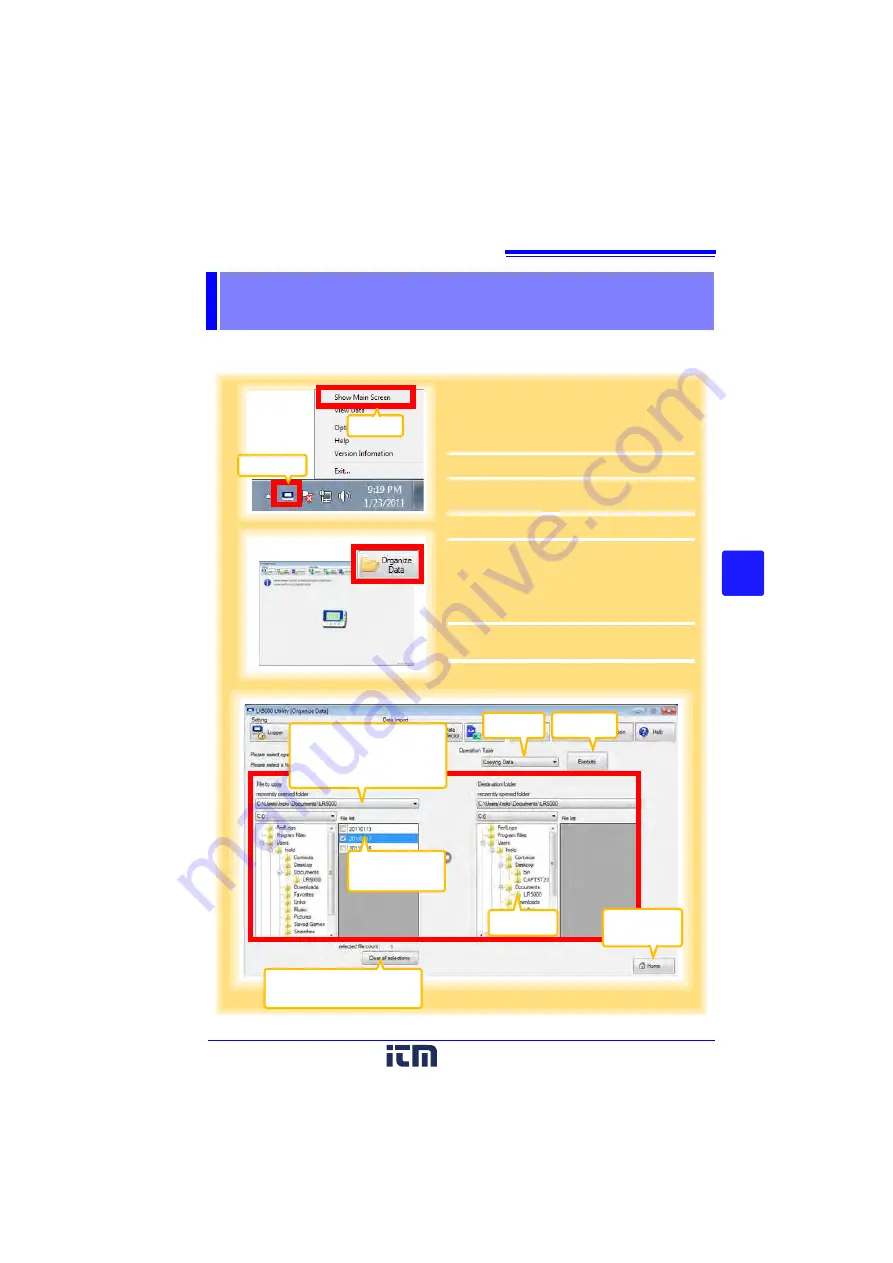
75
3
6
Chapter 6
Organi
zing Data
The LR5000 Utility Program can reorganize (copy, delete, move, combine, and
extract) imported data.
Organizing Data
Chapter 6
2
Returns to the
main screen.
Select
3
4
Click
Select
4
Recently opened folder
The last ten folders containing
data that was displayed as a
graph or table are listed.
Select the
desired file.
Clears all selections
(removes check marks).
Click
Click
1
If the LR5000 Utility Program is not run-
ning on the computer, click the icon in the
task tray (notification area), and click
[Show Main Screen]
.
The main screen appears.
2
Click the
[Organize Data]
button.
The data reorganization screen appears.
3
Select the
[Operation Type]
.
See:
"6.1 Copying and Moving Data" (p.76)
4
Select the working folder or recording file,
and click the
[Execute]
button.
4
www.
.com
1.800.561.8187






























