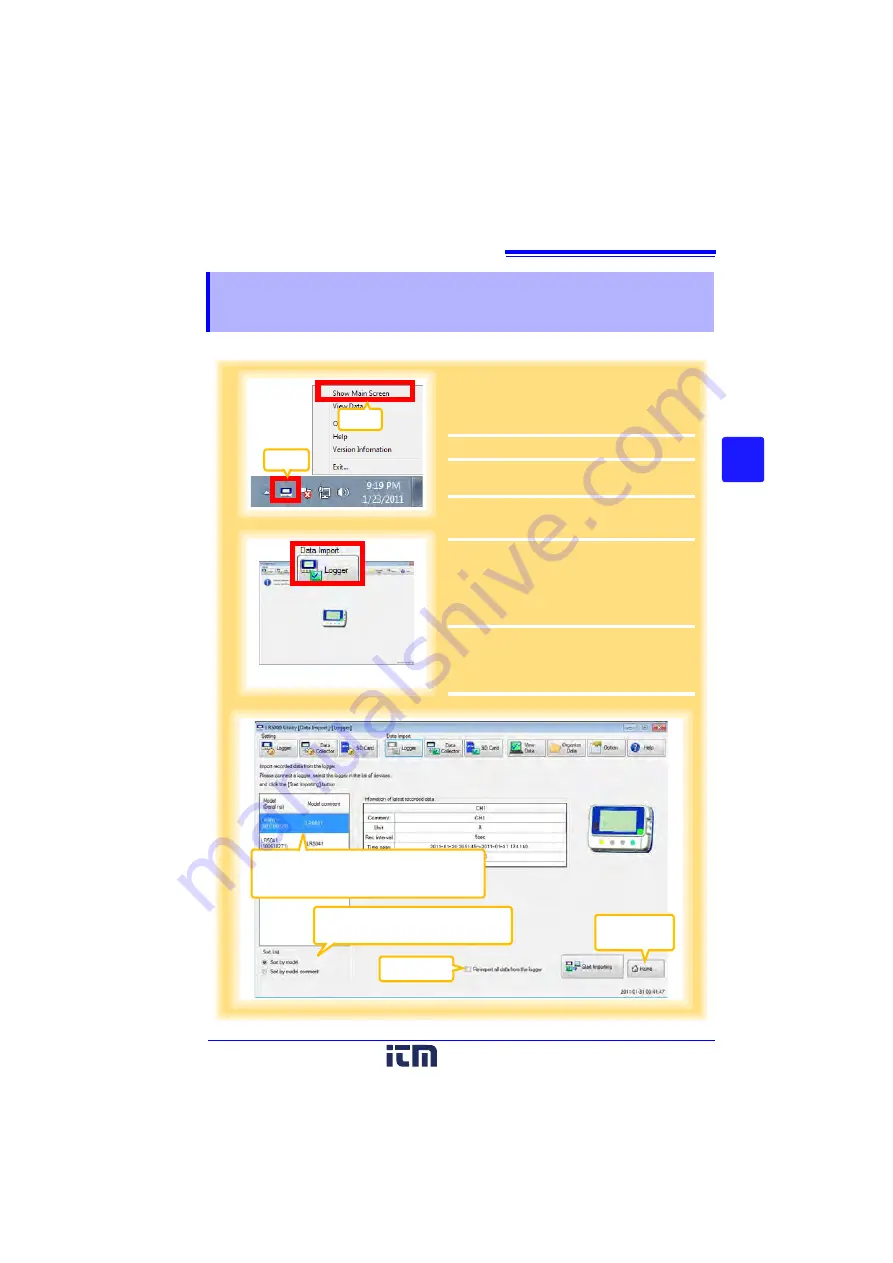
4.6 Manually Importing (Saving) Recorded Data to a Computer, and Graph Display
59
3
4
Chapter 4 M
easure
ment a
n
d Analy
s
is
You can manually import (save) recorded data to a computer, and display it in a graph.
4.6
Manually Importing (Saving) Recorded Data
to a Computer, and Graph Display
2
Click to select.
The currently selected logger’s background is
a different color.
3
3
Returns to the
main screen.
Click
Click
1
1
If the LR5000 Utility Program is not run-
ning on the computer, click the icon in the
task tray (notification area), and click
[Show Main Screen]
.
The main screen appears.
2
For the
[Data Import]
device, click the
[Logger]
button.
The Data Import screen appears. If the logger
is not connected, you are prompted to con-
nect it. Connect the logger.
3
Select the logger in the list of devices, and
click the
[Start Importing]
or
[Next]
* but-
ton.
* If
[Always specify folder and file before
importing]
on the Options screen is
enabled (p.82).
(If you click the
[Start Importing]
button, data
importing starts ("Screen after importing data"
(p.61)).
If you click
[Next]
, the Save Method screen
If multiple devices are listed, they can
be sorted in ascending order.
See:
1
If the LR5000 Utility Program is not run-
ning on the computer, click the icon in the
task tray (notification area), and click
[Show Main Screen]
.
The main screen appears.
2
For the
[Data Import]
device, click the
[Logger]
button.
The Data Import screen appears. If the logger
is not connected, you are prompted to con-
nect it. Connect the logger.
3
Select the logger in the list of devices, and
click the
[Start Importing]
or
[Next]
* but-
ton.
* If
[Always specify folder and file before
importing]
on the Options screen is
enabled (p.82).
(If you click the
[Start Importing]
button, data
importing starts ("Screen after importing data"
(p.61)).
If you click
[Next]
, the Save Method screen
appears (p.60).
www.
.com
1.800.561.8187






























