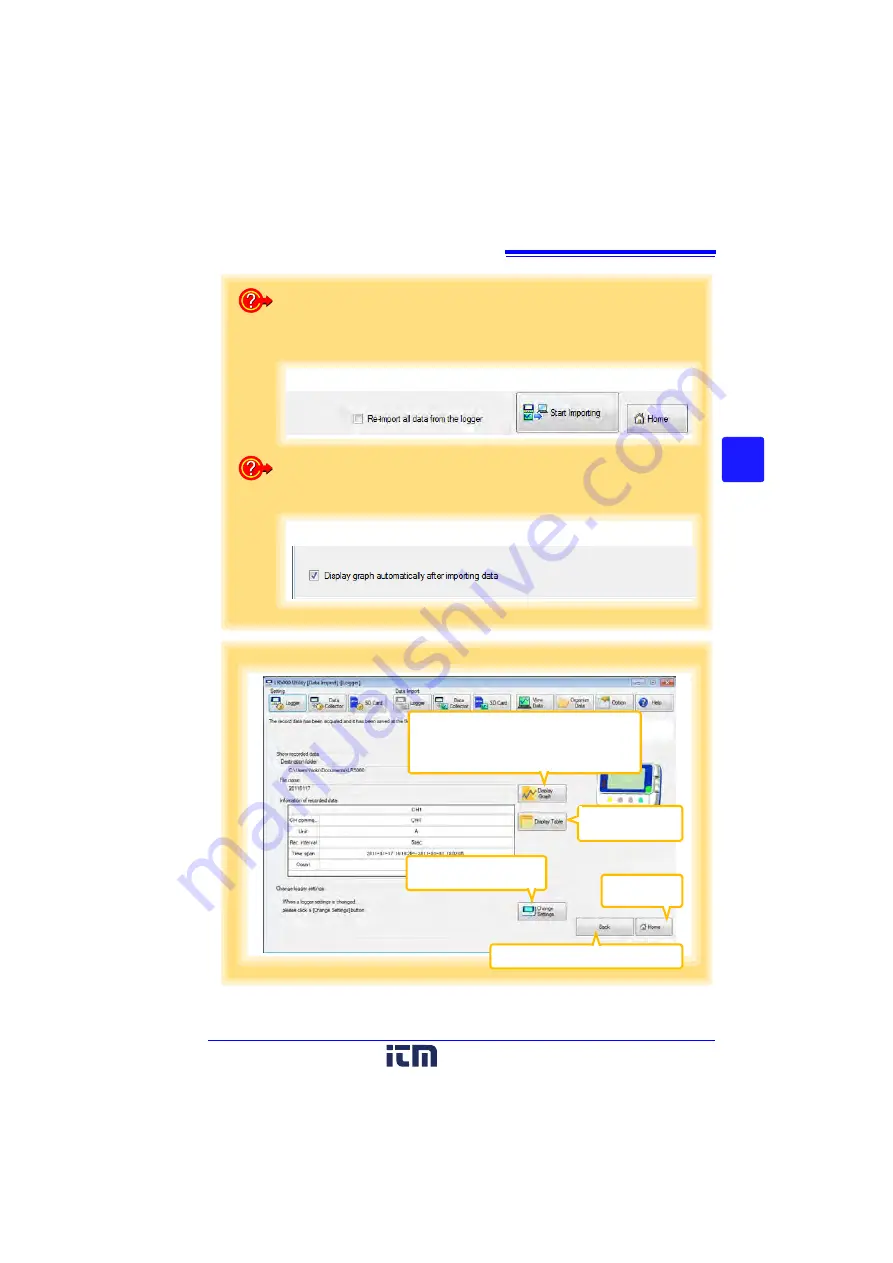
4.6 Manually Importing (Saving) Recorded Data to a Computer, and Graph Display
61
3
4
Chapter 4 M
easure
ment a
n
d Analy
s
is
How can all data be imported from the logger?
Select
[Re-import all data from the logger]
.
(All data in the logger (including any previously imported) is imported to the com-
puter, and duplicated data is overwritten.)
How is the graph automatically displayed after importing data?
Select
[Display graph automatically after importing data]
.(When not selected,
the file list is saved and displayed when importing is finished.)
Save Method Screen(p.60)
Data Import screen(p.59)
Screen after importing data
Click the button to display the graph.
(If there are more than 16 items to display, the
display item selection screen appears. Select
the items to be displayed in the graph. (p.58)
Click the button to
display the table.
The Logger Settings screen
appears.
Displays the Data Import screen. (p.59)
Returns to the
main screen.
www.
.com
1.800.561.8187






























