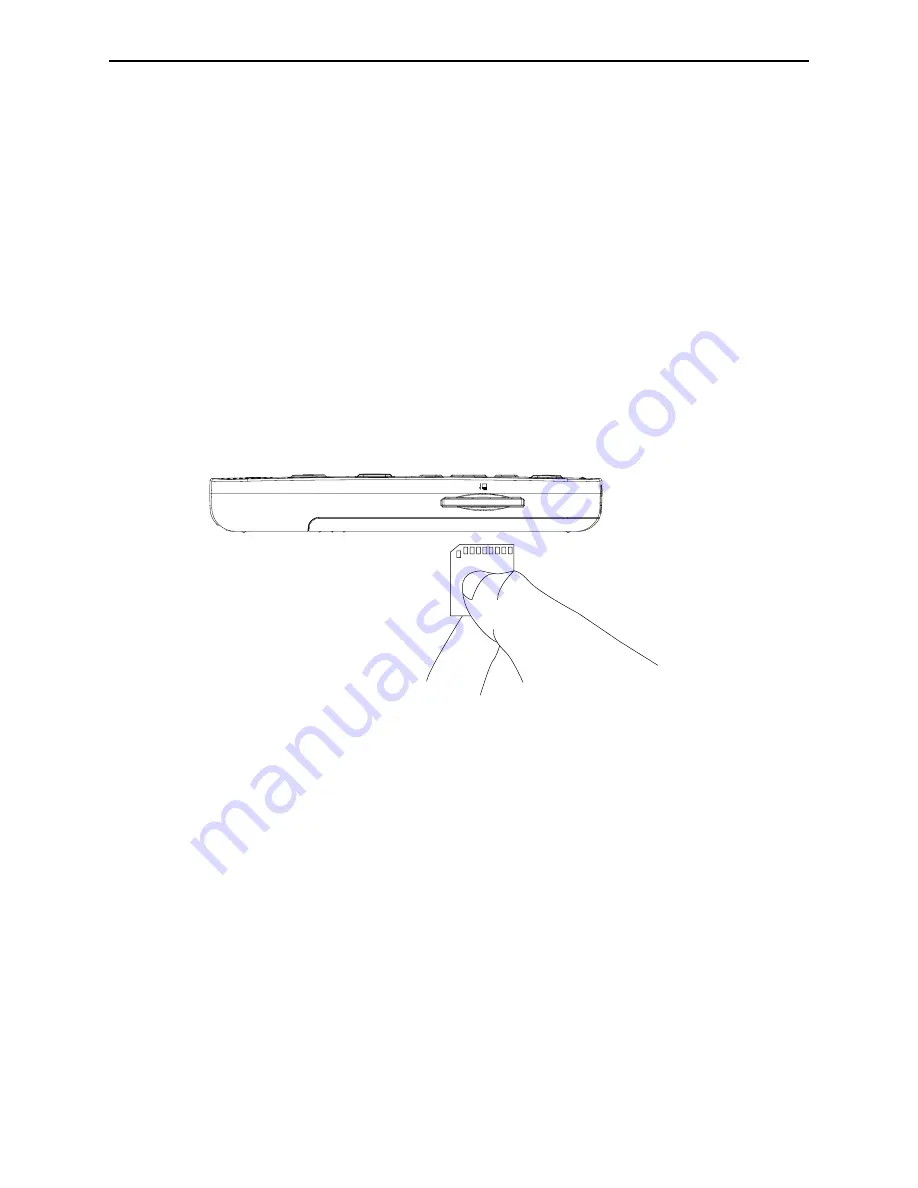
Quick Start Guide
– Blaze ET
6
4. Inserting and Removing the SD Card.
With the keypad facing you, locate the long rectangular slot near
the bottom of the left edge.
To insert the SD card, locate the corner of the SD card that is cut
at a 45 degree angle. Place the SD card so that this cut corner is
at the top right when you insert the card into the SD slot. The
surface of the label should be face down. Gently press the SD
card into the slot until it clicks into place. Do not use excessive
force. Only slight pressure is required to insert the SD card in the
slot. If the Blaze ET is turned on, you will hear a sound to confirm
that it has been recognized.
To remove the SD card, gently press the SD card into the card
slot until it clicks, then release it. The SD card will pop out of the
slot enough for you to grip it and pull it out completely. If the
Blaze ET is turned on, you will hear a sound to confirm that it has
detected the removal of the SD card.
5. Connecting to a PC
Locate the small rectangular port on the center of the front edge
of the Blaze ET between the headphone and microphone jacks.
To transfer files from your PC to your Blaze ET, turn on the Blaze
Содержание BLAZE ET
Страница 21: ...Quick Start Guide Blaze ET 18...





















