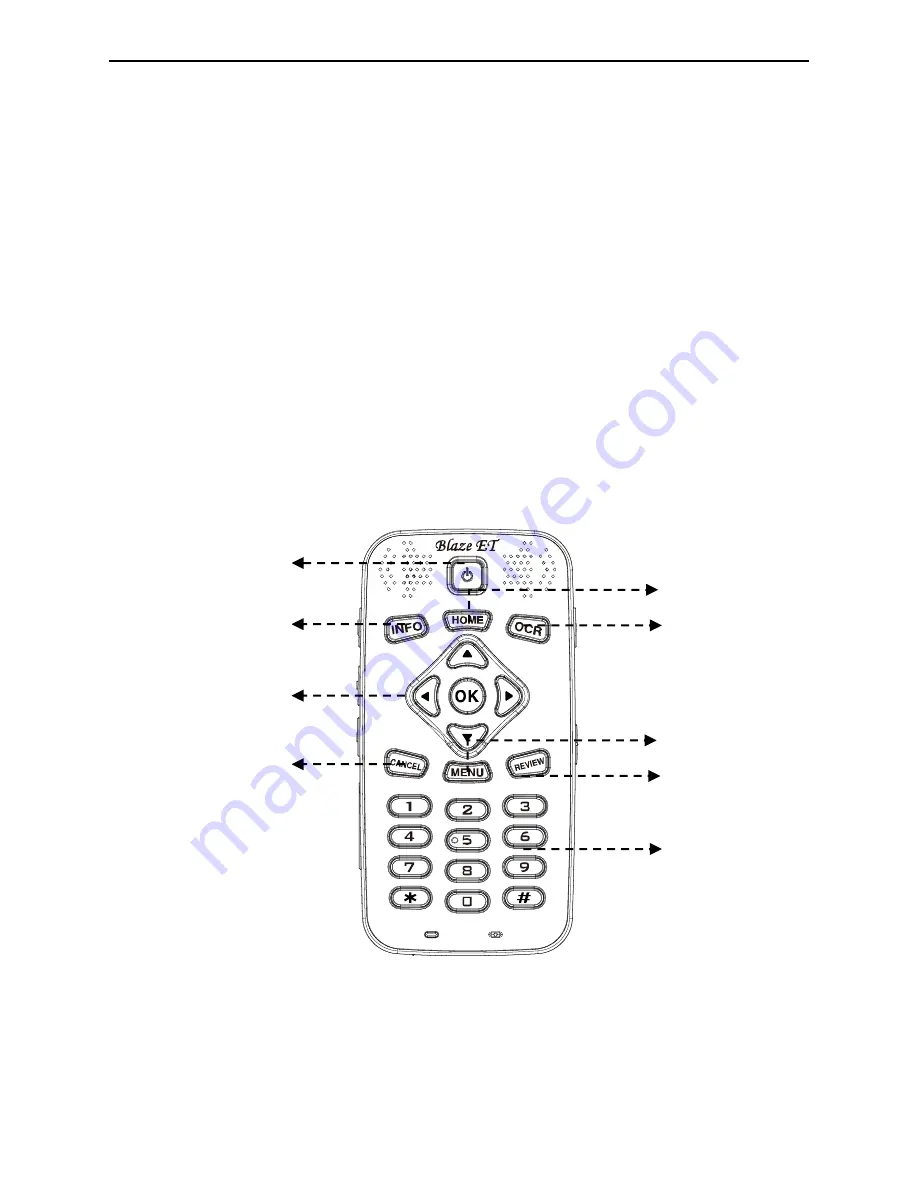
Quick Start Guide
– Blaze ET
2
Below the program buttons is a circular navigation pad
containing 5 keys: the Left, Right, Up and Down arrows, and a
small round button in the center which is the OK button.
Below the navigation pad is another row of 3 buttons: from left
to right, these are Cancel, Menu and review.
The Cancel button is used to exit a program, menu or dialog.
The Menu button opens the specific menu for the currently
running program. The Review button repeats the currently-
focused text, or announces the title of the item currently being
played, etc.
Below these keys is a standard 12 key telephone-style keypad.
The keypad is used to enter text, and to perform specific
functions in each program on the unit.
<The Top Face>
Keypad
Info Button
Power On/Off Button
Navigation Pad
Cancel Button
Home Button
OCR Button
Menu Button
Review Button
Содержание BLAZE ET
Страница 21: ...Quick Start Guide Blaze ET 18...




















