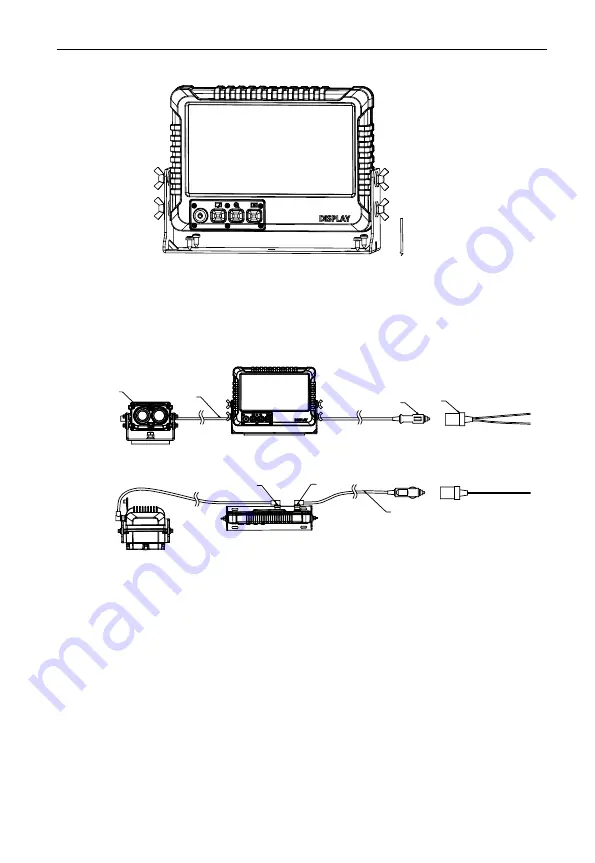
Thermal Driving Assistance System
|
User Manual
13
Tighten the
Screws
2.4
Cable Connection
Display Power Interface
Power Interface
Data Cable Interface
Camera
Cigar-Lighter
Male Interface
Cigar-Lighter
Female Interface
Data Cable
Top View
Front View
Purpose:
Connect the cables to power on the driver’s system with the
vehicle.
Step:
1.
Connect the camera with display.
-
Connect the green end of cable to the camera, and
the red end of cable to the display.
-
Make sure the red spots of the connectors are aligned,
and then connect the cables.













































