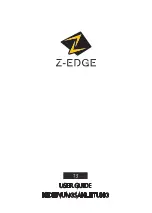Thermal Driving Assistance System
|
User Manual
3
1.3.1
Dimensions
Refer to the figure below for thermal lens camera dimensions.
Φ9
99 mm [3.89'']
62 mm [2.44 '']
4-Φ4.2 mm [0.17 '']
36 mm
[1.42 '']
89.3 mm
[3.51 '']
90.3 mm
[3.56 '']
25.4mm
[1 '']
25.4mm
[1 '']
Refer to the figure below for thermal & optical dual-lens camera
dimensions.