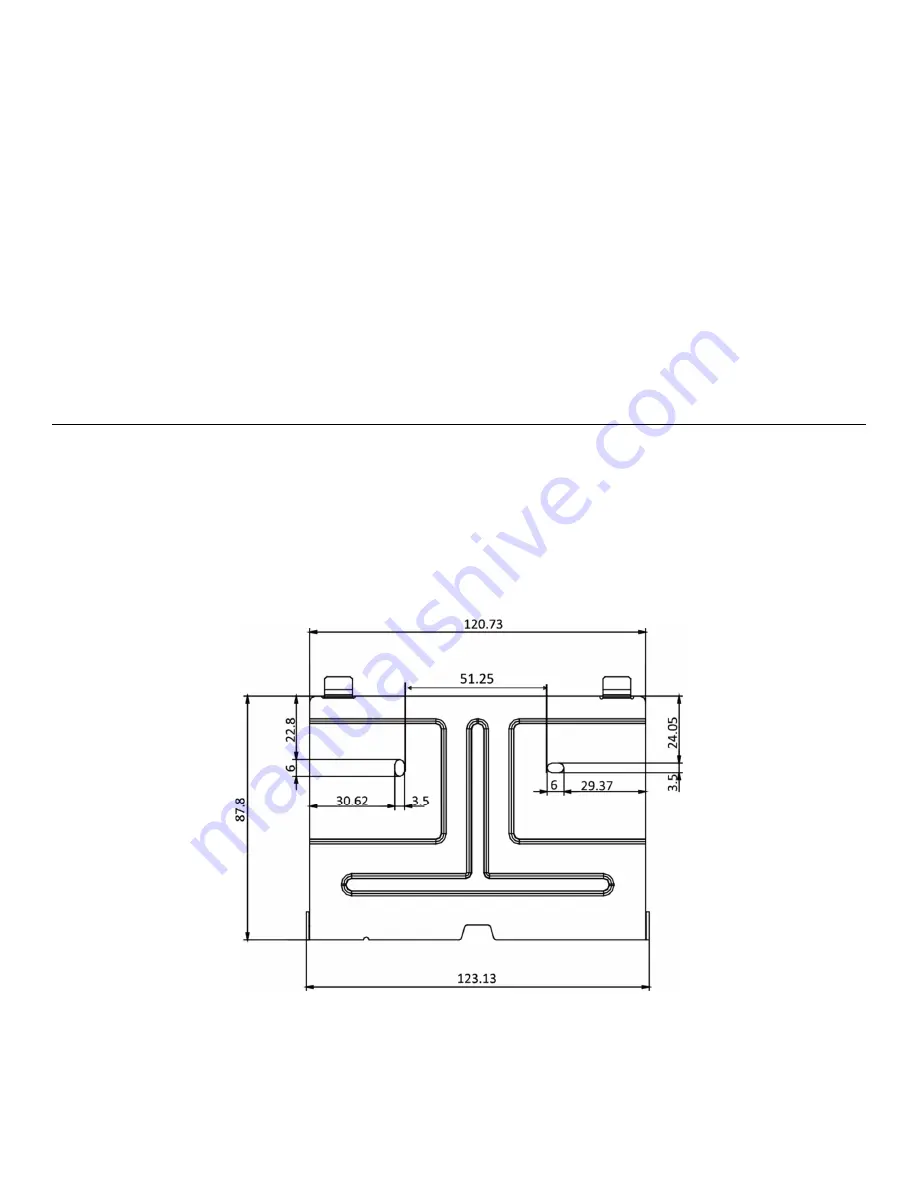
DS-KIS701 Video Intercom Bundle Quick Start Guide
QSG DS-KIS701 Video Intercom Bundle 080519NA
13
•
It’s suggested to set the PLC channel when there are two or more sets of bundles in use and the
distance between the wires of two bundles are less than 1 m. The PLC channel function is
designed to avoid crosstalk between channels.
1.
Press the call button on the door station for 20 seconds to enable PLC setting mode. The door
station will play eight rings in a continuous loop.
2.
Press the button during a ring to select it. The door station prompts “Setting succeeded” after 1
to 2 mins.
3.
Check the PLC setting on the indoor station.
3
3
3
3
Installation
Installation
Installation
Installation
3.1
3.1
3.1
3.1
Indoor Station
Indoor Station
Indoor Station
Indoor Station Installation
Installation
Installation
Installation
Installation Accessory Description
Installation Accessory Description
Installation Accessory Description
Installation Accessory Description
The wall mounting plate is required to install the indoor station onto the wall. The wall mounting
plate dimensions are shown below.
Figure 9, Wall Mounting Plate
Содержание DS-KIS701
Страница 30: ......














































