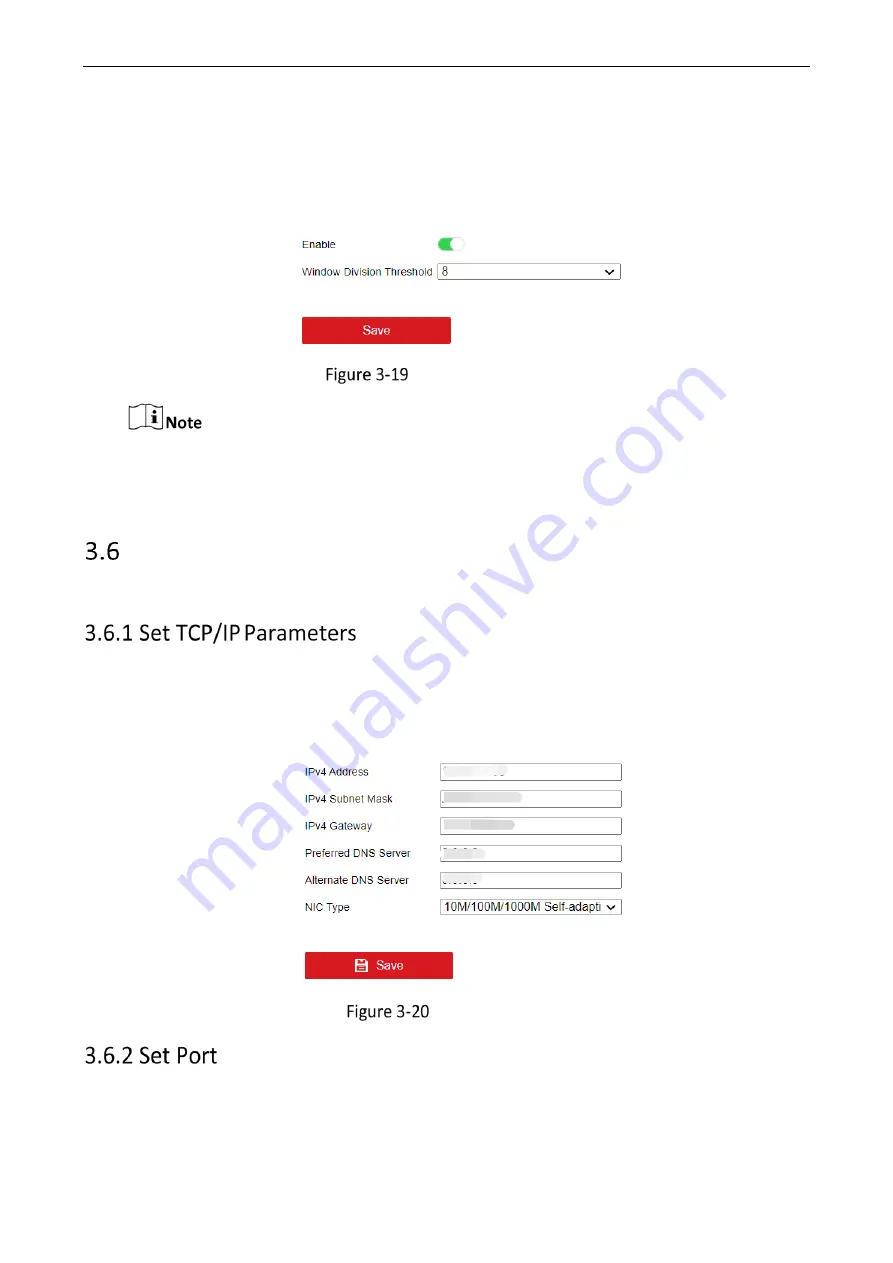
Video Wall Controller • User Manual
21
decoding. The sub-stream is suitable for low bandwidth networks, with smooth images and small
bandwidth.
Enter Configuration
→
Decoding Configuration
→
Sub-Stream for Window Division. Select
Enable, set the Threshold Value of Sub-Stream Divisions, and click Save.
Set the Sub-Stream for Window Division
Example: When the threshold value of sub-stream divisions is set to 6, the sub-stream will be
automatically selected for decoding when the number of screen divisions is greater than or equal
to 6.
Configure the Network
This part introduces how to configure network parameters.
Configure the TCP / IP parameters of the device so that the device can function normally in the
network.
Enter Configuration
→
Network
→
TCP/IP. Set the basic network parameters of the device
according to the local area network parameters, and click Save.
Set TCP/IP Parameters
The device port can be modified when the device is unable to access the network.


























