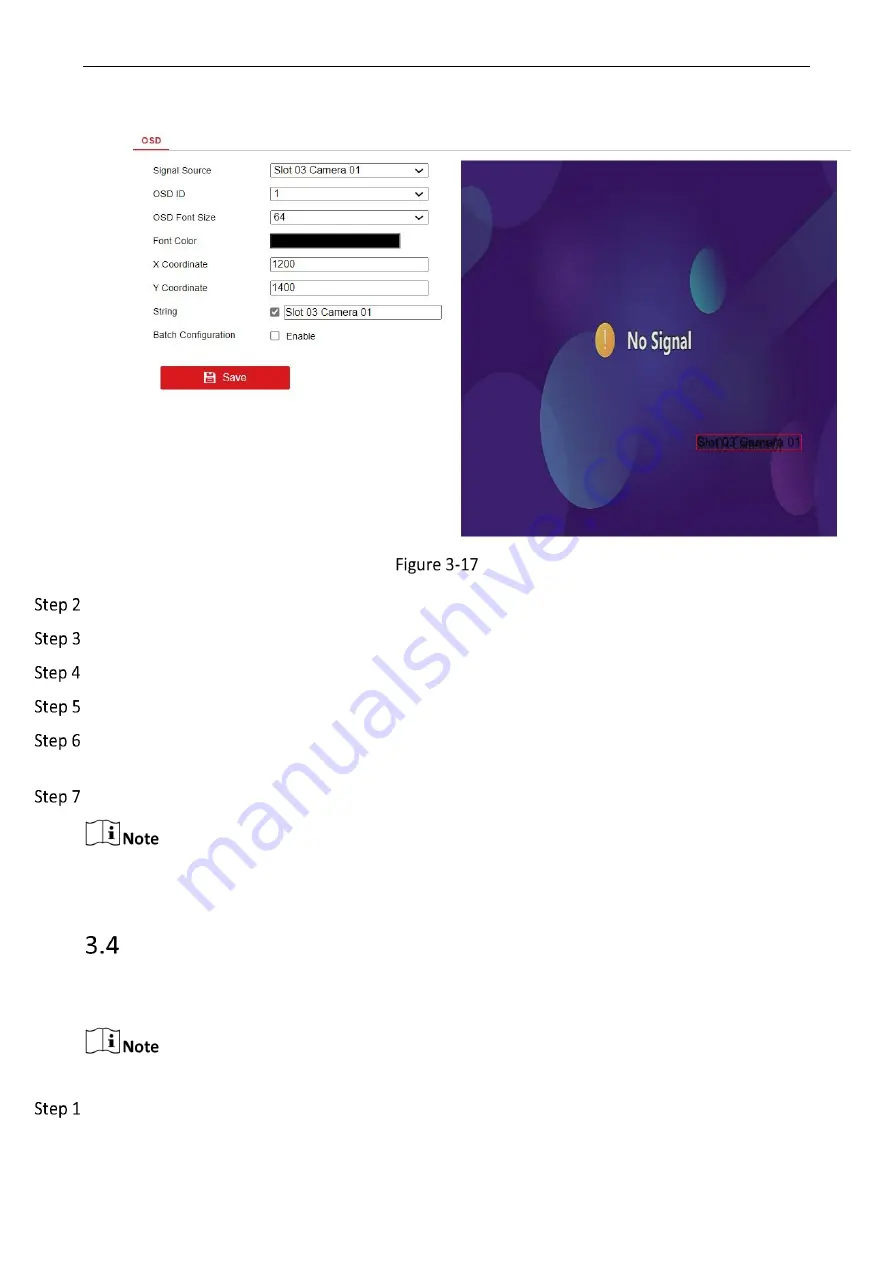
Video Wall Controller • User Manual
19
Set OSD
Select a signal source.
Set the OSD ID. Up to 4 pieces of OSD information can be superimposed.
Set the parameters such as OSD font size, font color, X coordinate and Y coordinate as required.
Enable String, and enter the OSD information to be displayed.
(Optional) Click Batch Configuration to copy the configuration of this signal source to other signal
sources.
Click Save.
The position of OSD information on the screen can be adjusted by dragging it with the mouse or
setting the X and Y coordinate values.
Configure Display on Client
Video wall display on client refers to viewing the image of the entire TV wall on iSecure VMS client.
The window content of the entire video wall can be viewed intuitively.
Up to 4 video walls can be displayed on client at one time.
Enter Configuration
→
Remote Display on Client
→
Display on Client Configuration.




























