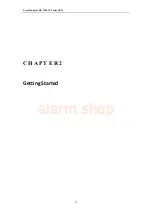User Manual of DS-7200-ST Series DVR
43
Mouse Operation in Live View
Some functions of the Live View can be quickly accessed by clicking the right-button of the mouse (shown in
Figure 2). These functions include:
•
Main Monitor:
Select the single-camera or multi-camera display mode for the main video
output.
Single Camera:
Switch to a full-screen display of the selected camera.
Multi Camera:
Switch to multi-screen display mode (2×2 or 3×3).
•
Aux Monitor:
Select the single-camera or multi-camera display mode for the Aux video output.
Single Camera:
Switch to a full-screen display of the selected camera by drop-down submenu.
Multi Camera:
Switch between different multi-camera display modes by drop-down submenu.
•
Next Screen:
When displaying less than the maximum number of cameras in Live View, select
this option to switch to the next camera display.
•
Start Auto-switch:
Enable multi-camera sequence in Live View mode.
•
Manual Record:
Enter Manual Record menu to enable camera (s) to start recording.
•
Playback:
Enter Playback mode of the selected camera.
•
Video Search:
Search the video files
•
PTZ:
Enter PTZ Control mode of the selected camera.
•
Digital Zoom:
Enter Digital Zoom interface of the selected camera.
•
Menu:
Enter the main menu.
Note:
The
dwell time
of the live view configuration should be set before using
Start Auto-switch
function.
Figure 2. Live View Mouse Menu
Digital Zoom
To use digital Zoom in Live View mode:
1.
Right-click the mouse in Live View mode.
2.
Select
Digital Zoom
from drop-down submenu.
3.
Left-click and drag the red box to the desired area for zooming. The zoomed image will be
magnified by 16 times. An example is given in the following figure:
alarm shop
Содержание DS-7200-ST Series
Страница 1: ...DS 7200 ST Series DVR USER MANUAL Version 1 3 0 alarm shop ...
Страница 10: ...User Manual of DS 7200 ST Series DVR 9 C H A P T E R 1 Introduction alarm shop ...
Страница 36: ...User Manual of DS 7200 ST Series DVR 35 C H A P T E R 2 Getting Started alarm shop ...
Страница 42: ...User Manual of DS 7200 ST Series DVR 41 C H A P T E R 3 Live View alarm shop ...
Страница 48: ...User Manual of DS 7200 ST Series DVR 47 C H A P T E R 4 Record Settings alarm shop ...
Страница 56: ...User Manual of DS 7200 ST Series DVR 55 C H A P T E R 5 Playback alarm shop ...
Страница 63: ...User Manual of DS 7200 ST Series DVR 62 Figure 14 Digital Zoom in Playback Mode alarm shop ...
Страница 64: ...User Manual of DS 7200 ST Series DVR 63 C H A P T E R 6 Backup alarm shop ...
Страница 69: ...User Manual of DS 7200 ST Series DVR 68 C H A P T E R 7 Alarm Settings alarm shop ...
Страница 80: ...User Manual of DS 7200 ST Series DVR 79 C H A P T E R 8 Network Settings alarm shop ...
Страница 89: ...User Manual of DS 7200 ST Series DVR 88 C H A P T E R 9 PTZ Control alarm shop ...
Страница 95: ...User Manual of DS 7200 ST Series DVR 94 C H A P T E R 1 0 Camera Management alarm shop ...
Страница 99: ...User Manual of DS 7200 ST Series DVR 98 C H A P T E R 1 1 HDD Management alarm shop ...
Страница 105: ...User Manual of DS 7200 ST Series DVR 104 C H A P T E R 1 2 DVR Management alarm shop ...
Страница 117: ...User Manual of DS 7200 ST Series DVR 116 C H A P T E R 1 3 Appendix alarm shop ...