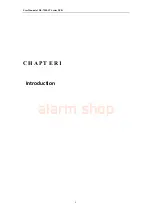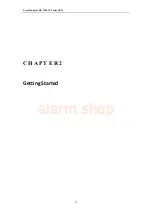User Manual of DS-7200-ST Series DVR
20
Using IR Remote Control
Your DVR may also be controlled with the IR remote control, shown in Figure 16.
Batteries (2×AAA) must be installed before operation.
Figure 16. IR Remote Control
The keys on the remote control closely resemble the ones found on the front panel, including:
1.
POWER:
Turn on/off DVR.
2.
DEV:
Enable/Disable Remote Control.
3.
Alphanumeric:
Same as Alphanumeric buttons on front panel.
4.
EDIT:
Same as JKL/EDIT button on front panel.
5.
A:
Same as 0/A button on front panel.
6.
REC:
Same as 7PQRS/REC button on front panel.
7.
PLAY:
Same as 6MNO/PLAY button on front panel.
8.
INFO:
Reserved.
9.
VOIP:
Same as 2ABC/F1 button on front panel.
10.
MENU:
Same as 1/MENU button on front panel.
11.
PREV:
Same as 9WXYZ/PREV button on front panel.
12.
DIRECTION/ENTER Buttons:
Same as DIRECTION/ENTER buttons on front panel.
13.
PTZ:
Same as 8TUV/PTZ button on front panel.
14.
ESC:
Same as ESC button on front panel.
15.
RESERVED:
Reserved.
16.
F1:
Same as 2ABC button on front panel.
17.
PTZ CONTROL Buttons:
Buttons to adjust the iris, focus and zoom of a PTZ camera.
18.
F2 Button:
The F2 button is used to cycle through tab pages. It can also be used to enter the
Channel&OSD Position settings.
Aim the remote control at the IR receiver located at the front of the unit to test operation. If there is no response:
1.
Using the front control panel or the mouse, go into Menu > Settings > General > More Settings.
2.
Check and remember DVR ID#. The default ID# is 255. This ID# is valid for all IR remote
controls.
3.
Press the DEV button on the remote.
4.
Enter the DVR ID# from step 2.
5.
Press the ENTER button on the remote control.
If the Status indicator on the front panel turns green, the remote control is operating properly. If the Status
alarm shop
Содержание DS-7200-ST Series
Страница 1: ...DS 7200 ST Series DVR USER MANUAL Version 1 3 0 alarm shop ...
Страница 10: ...User Manual of DS 7200 ST Series DVR 9 C H A P T E R 1 Introduction alarm shop ...
Страница 36: ...User Manual of DS 7200 ST Series DVR 35 C H A P T E R 2 Getting Started alarm shop ...
Страница 42: ...User Manual of DS 7200 ST Series DVR 41 C H A P T E R 3 Live View alarm shop ...
Страница 48: ...User Manual of DS 7200 ST Series DVR 47 C H A P T E R 4 Record Settings alarm shop ...
Страница 56: ...User Manual of DS 7200 ST Series DVR 55 C H A P T E R 5 Playback alarm shop ...
Страница 63: ...User Manual of DS 7200 ST Series DVR 62 Figure 14 Digital Zoom in Playback Mode alarm shop ...
Страница 64: ...User Manual of DS 7200 ST Series DVR 63 C H A P T E R 6 Backup alarm shop ...
Страница 69: ...User Manual of DS 7200 ST Series DVR 68 C H A P T E R 7 Alarm Settings alarm shop ...
Страница 80: ...User Manual of DS 7200 ST Series DVR 79 C H A P T E R 8 Network Settings alarm shop ...
Страница 89: ...User Manual of DS 7200 ST Series DVR 88 C H A P T E R 9 PTZ Control alarm shop ...
Страница 95: ...User Manual of DS 7200 ST Series DVR 94 C H A P T E R 1 0 Camera Management alarm shop ...
Страница 99: ...User Manual of DS 7200 ST Series DVR 98 C H A P T E R 1 1 HDD Management alarm shop ...
Страница 105: ...User Manual of DS 7200 ST Series DVR 104 C H A P T E R 1 2 DVR Management alarm shop ...
Страница 117: ...User Manual of DS 7200 ST Series DVR 116 C H A P T E R 1 3 Appendix alarm shop ...