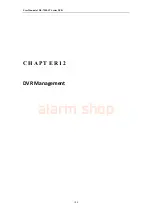User Manual of DS-7200-ST Series DVR
111
2.
Click
Export
to export a configuration file to USB device. USB device must be connected at this
point to the DVR.
3.
To import a configuration file, select the file from the USB device and click the Import button.
4.
After the import process is completed, the system will automatically reboot the DVR.
5.
Click
Cancel
to exit the current menu.
Configuring DST Settings
To configure the DST settings:
1.
Click the Menu >Configuration>General to enter the General Settings interface.
2.
Choose the
DST Settings
tab.
Figure 11. DST Settings Menu
3.
Check the checkbox before the
Enable DST
item.
4.
Set the start tine and end time of DST period. The end time must be later than the start time.
When the DST period ends, the system will reverts to the standard local time.
5.
Set the DST bias to 30 minutes, 60 minutes, 90 minutes or 120 minutes.
6.
Click the
OK
button to save and exit menu.
Updating System Firmware
The firmware on your DVR can be updated by using two methods. These methods include updating via an USB
device or over the network via a FTP server.
To update via an USB device:
1.
Connect USB device to DVR. The firmware file must be located in the root directory of your
USB device.
2.
Click Menu > Maintenance > Upgrade to enter the Firmware Update menu, shown in Figure 12.
alarm shop
Содержание DS-7200-ST Series
Страница 1: ...DS 7200 ST Series DVR USER MANUAL Version 1 3 0 alarm shop ...
Страница 10: ...User Manual of DS 7200 ST Series DVR 9 C H A P T E R 1 Introduction alarm shop ...
Страница 36: ...User Manual of DS 7200 ST Series DVR 35 C H A P T E R 2 Getting Started alarm shop ...
Страница 42: ...User Manual of DS 7200 ST Series DVR 41 C H A P T E R 3 Live View alarm shop ...
Страница 48: ...User Manual of DS 7200 ST Series DVR 47 C H A P T E R 4 Record Settings alarm shop ...
Страница 56: ...User Manual of DS 7200 ST Series DVR 55 C H A P T E R 5 Playback alarm shop ...
Страница 63: ...User Manual of DS 7200 ST Series DVR 62 Figure 14 Digital Zoom in Playback Mode alarm shop ...
Страница 64: ...User Manual of DS 7200 ST Series DVR 63 C H A P T E R 6 Backup alarm shop ...
Страница 69: ...User Manual of DS 7200 ST Series DVR 68 C H A P T E R 7 Alarm Settings alarm shop ...
Страница 80: ...User Manual of DS 7200 ST Series DVR 79 C H A P T E R 8 Network Settings alarm shop ...
Страница 89: ...User Manual of DS 7200 ST Series DVR 88 C H A P T E R 9 PTZ Control alarm shop ...
Страница 95: ...User Manual of DS 7200 ST Series DVR 94 C H A P T E R 1 0 Camera Management alarm shop ...
Страница 99: ...User Manual of DS 7200 ST Series DVR 98 C H A P T E R 1 1 HDD Management alarm shop ...
Страница 105: ...User Manual of DS 7200 ST Series DVR 104 C H A P T E R 1 2 DVR Management alarm shop ...
Страница 117: ...User Manual of DS 7200 ST Series DVR 116 C H A P T E R 1 3 Appendix alarm shop ...