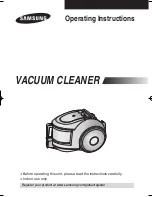English
16
ABOUT REMAINING BATTERY INDICATOR
(
BSL1240M ONLY
)
You can check the battery’s remaining capacity by
pressing the remaining battery indicator switch to light
the indicator lamp. (
Fig. 14, Table 5
)
The indicator will shut o
ff
approximately 3 seconds
after the remaining battery indicator switch is pressed.
It is best to use the remaining battery indicator as
a guide since there are slight di
ff
erences such as
ambient temperature and the condition of the battery.
Also, the remaining battery indicator may vary from
those equipped to a tool or charger.
Table 5
State of lamp
Battery Remaining Power
Lights ;
The battery remaining power is over 75%
Lights ;
The battery remaining power is 50% – 75%.
Lights ;
The battery remaining power is 25% – 50%.
Lights ;
The battery remaining power is less than 25%
Blinks ;
The battery remaining power is nearly empty. Recharge the battery
soonest possible.
Blinks ;
Output suspended due to high temperature. Remove the battery
from the tool and allow it to fully cool down.
Blinks ;
Output suspended due to failure or malfunction. The problem may
be the battery so please contact your dealer.
As the remaining battery indicator shows somewhat di
ff
erently depending on ambient
temperature and battery characteristics, read it as a reference.
NOTE
Do not give a strong shock to the switch panel or break it. It may lead to a trouble.
Remaining battery
indicator lamp
Fig. 14
Remaining battery
indicator switch
Switch panel
00Book̲R12DA̲ChS.indb 16
00Book̲R12DA̲ChS.indb 16
2019/03/07 14:15:39
2019/03/07 14:15:39