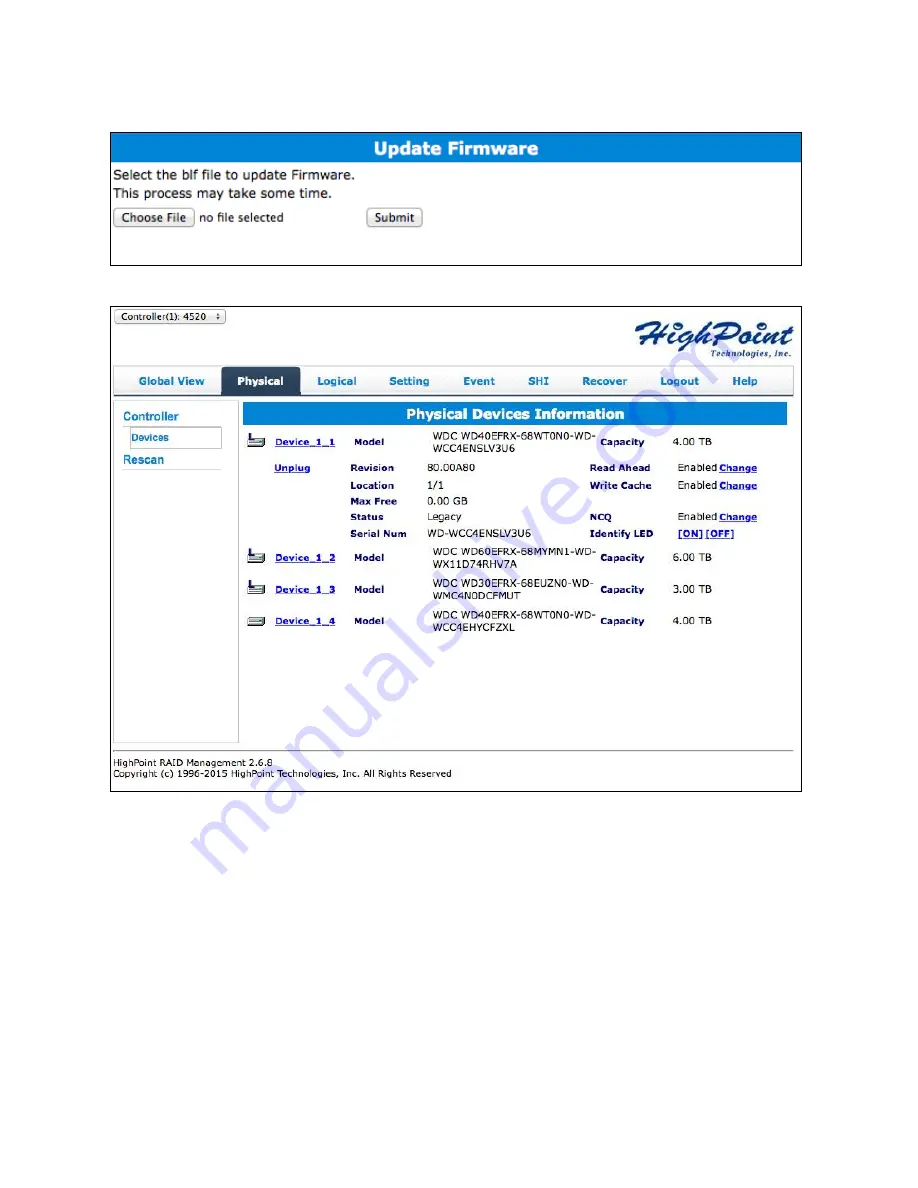
47
The following properties are part of the
Physical
Devices
Information
box under the
physical tab.
Model
– Model number of the physical drive
Capacity
– Total capacity of the physical drive
Revision
– HDD device firmware revision number
Read
Ahead*
- (Enable/Disable) Disk read ahead.
Location
– Device location (example: 1/2 states controller 1, slot 2)
Write
Cache*
– (Enable/Disable) the disk write cache
Max
Free
– space on disk that is not configured in an array
Status
– (Normal, disabled, critical) status of the disk
Содержание RocketStor 6414TS
Страница 1: ...1 RocketStor 6414TS User Manual January 15th 2016 Revision 1 5 HighPoint Technologies Inc ...
Страница 13: ...13 7 Navigate to where you saved the driver files 8 Click OK ...
Страница 16: ...16 5 Follow the on screen instructions of the installer 6 Reboot computer for changes to take effect ...
Страница 27: ...27 Disk Utility for Mac 2 In Disk Utility select the Volume you created on the right then click the Erase tab ...






























