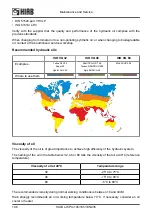8.8.5. Gateway connection box [option]
POWER LED (1)
The LED is steady green = the gateway has power.
The LED is off = the gateway has no power.
The LED is steady red = the gateway is in standby mode.
The LED shows a red blinking light = the gateway is
shutting down.
STATUS LED (2)
The LED is steady green = the gateway is operational and
all connections are correct.
The LED shows a green blinking light = there is an error in
the connection.
The LED is off = the gateway is off.
ERRORS
The STATUS LED (2) shows the status of the connection between the gateway, SPACE, GPS, and
3G/4G.
You can read different error codes from the STATUS LED on the gateway. If two or more errors
exist in the system, the blinking sequence will show them in the same sequence.
Error
code
number
Blinking
sequence
Problem
Possible cause
1
1 blink
The gateway is not able
to read the product data
(this state is not in use in
the factory image).
• SPACE is not on.
• The cable between SPACE
and the gateway is not
connected correctly.
• The gateway is not
configured correctly.
Contact Hiab support.
2
2 blinks
The gateway is not able
to connect to the
Cargotec cloud.
• Poor 3G/4G coverage.
• The antenna is not
connected correctly or it is
damaged.
• The gateway is not
configured correctly.
Contact Hiab support.
3
3 blinks
The gateway is not able
to read the correct GPS
location.
• The antenna is not
connected correctly.
• Poor GPS signal strength.
5
5 blinks
The gateway is not
operational yet.
• Software is updating.
Maintenance and Service
116
HIAB L-HiPro 145/165/195/235