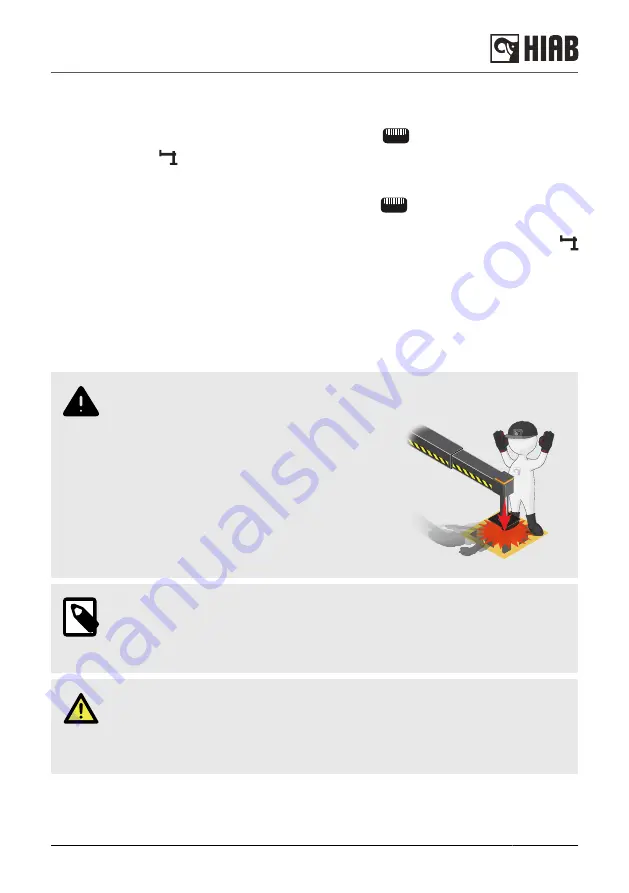
5.2.3. Activate the stabiliser system
Manually controlled stabiliser system:
1. Make sure manual control is active. If not, push the button
on the User Interface
2. Push the button
to activate stabiliser system operation.
Remote controlled stabiliser system:
1. Make sure remote control is active. If not, push the button
on the User Interface.
2. Select the menu for stabiliser system on the controller.
3. On the side where the stabiliser extensions are to be operated outwards, push the button
to activate stabiliser system operation and confirm the view. The stabiliser legs can be driven
up and down regardless of the side.
5.2.4. Set the stabiliser legs [AR+]
The procedure of setting the stabiliser system differs depending on the type of stabiliser system.
Repeat the instructions for the stabiliser extension and leg on the other side of the vehicle. For
auxiliary stabiliser system [option]: Repeat the process.
WARNING
Take care not to lower the stabiliser leg onto
your foot.
NOTE
For cranes with VSL the stabiliser leg downward movement is automatically
stopped at a pre-given force level. To exceed this pre-given force level, operate the
stabiliser leg down once again.
DANGER
Always ensure that the stabiliser legs and stabiliser extensions are in working
position and securely locked.
Never operate up any stabiliser leg if you have load on the crane.
Starting crane operation
HIAB L-HiPro 145/165/195/235
67






























