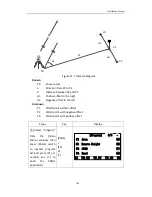Total Station Manual
-
90 -
○
9 When finish a known
point measurement, press
[F2] (NEXT PT) to start next
known point measurement.
Repeat steps
○
7 and
○
8 .
[F2]
Back
1.500 m
Find
List
OK
[Resection-Target PT] 1
T.H. :
1
Pt. :
Coord.
○
10 If the measured known
points are enough, [Result]
will display on the screen,
then press [F3] (Result) to
enter the [Station Coordinate]
to view station result.
Press [F1] (Back) back to a
new
known
point
measurement.
Press [F2] (errors) to display
standard deviation.
Press [F4] (OK) to set the
station
coordinate
and
instrument height.
ALL
[Resection-Obserrve]
HA :
VA :
:
177°55′56″
89°15′12″
16.132 m
Pt. :
1
T.H. :
1.500 m
NEXT PT Result
Press [F3] (Result) to enter the [Station
Coordinate] to view result.
Back
Errors
OK
[Station Coordinate]
Y0/E0 :
X0/N0 :
Z0/H0 :
-7.422 m
10.628 m
1.464 m
Station :
DEFAULT
IH. :
1.000 m
Display standard deviation:
Back
OK
[Resection-error]
e(Y0) :
e(X0) :
e(Z0) :
0.000 m
0.000 m
0.520 m
※
1
:
The known points can be called from the memory through the [Find], [List] or
manually entered used [Coord.].
Содержание HTS-420R
Страница 1: ......
Страница 11: ...Total Station Manual 10 1 Name and function of eachpart 1 Name ...
Страница 12: ...Total Station Manual 11 ...
Страница 192: ......